
September 28th, 2015 by Smile Harney
One reason for GIF remaining as the popular web format is that, GIF, as the graphics interchange format, can be used for storing and sharing looping animations and low-resolution videos, due to which, some other video formats, like WMV, has the need to be converted to GIF. To convert WMV to GIF, you will need a WMV to GIF converter. The widely used WMV to GIF converter is iDealshare VideoGo.
iDealshare VideoGo can convert WMV to GIF within minutes and with the output quality you expect. iDealshare VideoGo can also convert MP4, AVI, 3GP, FLV, WebM, MOV, etc. to GIF with high speed. Additionally iDealshare VideoGo can also convert GIF to other formats easily, like GIF to AVI, GIF to MP4, GIF to 3GP, GIF to MOV, GIF to FLV, GIF to WMV, etc for playing GIF on various devices, like iPhone, Nokia, iPad, iPod, PSP, Android, Windows Media Player, QuickTime, etc.
Below introduces the WMV to GIF step by step guide in details
Free download the professional WMV to GIF Converter - iDealshare VideoGo (for Windows, for Mac), install and run it, the following interface will pop up.

Click "Add file" button to add WMV which you like to convert to GIF, or you can also directly drag and drop WMV to iDealshare VideoGo,
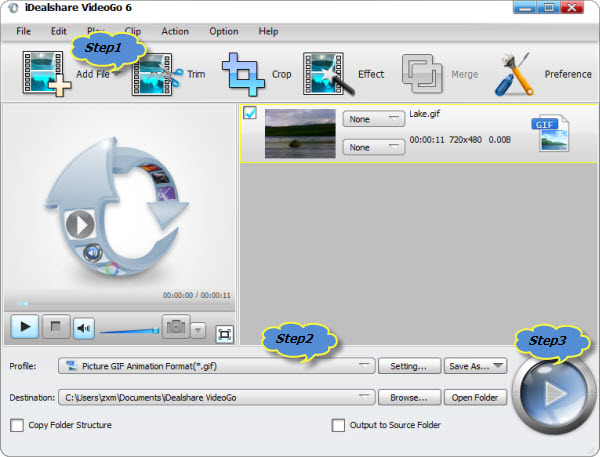
Click the "Profile" drop down button to select DVD player supported video format as the output format from "Picture Animation" Category.
Click "Convert" button to complete the converting WMV to GIF process.
First developed in 1987, GIF can enable users to put many separated frames together to create a type of animation. Besides GIF can support transparent background, show movements and emotions that a still image may not, can be used as an image map and can work on almost all types of systems, for which GIF is supported by almost all web browsers and loved by many video site designers.
With iDealshare VideoGo you can convert WMV to GIF at ease and the following problems will be solved: