
June 4th, 2015 by Smile Harney
SMV, short for SigmaTel Motion Video, is a low resolution video format used in the media players that has low power CPU and a tiny LCD screen. This SMV video is usually seen in telephony applications or a game program to record speech or digital voice data. SMV has low audio bitrate and low sample rate, and the resolution can be 128x96, 128x128, 160x96, 160x128. The video codec of SMV is mjpeg.,
SMV is incompatible to most popular media players as well as portable devices. In order to play SMV in iPod, iPad, iPhone, Blackberry, PSP, PS3, iTunes, QuickTime, Windows Media Player, Samsung, the best approach is to convert SMV to popular video format like convert SMV to MP4, convert SMV to AVI, SWV to WMV, SMV to MOV, FLV, VOB, MKV, DV, etc.
In this passage, we'd like to recommend a professional SMV Converter and Player - iDealshare VideoGo. This SMV converter can directly play SMV files without conversion or convert SMV to almost all the popular video formats like convert SWV to MP4, convert SWV to AVI, SWV to WMV, SWV to MOV, SWV to FLV, SWV to VOB, SWV to MKV, SWV to DV, SWV to 3GP, SWV to RMVB, etc.
In addition, users are allowed to directly convert SMV to their devices or media players like iPod, iPad, iPhone, Blackberry, PSP, PS3, Samsung, iTunes, QuickTime, Windows Media Player, etc.
Furthermore, you can extract audio files from SMV and save them as independent files like MP3, WMA, WAV, AIFF, FLAC, AC3, etc.
Besides working as a SMV converter, this app also acts as a video editor, which can trim or crop, merge or split videos, add special effect, add watermark, add or delete subtitles, select audio channel, etc.
Please follow the step-by-step guide to convert SMV files to MP4, AVI, WMV, etc video format with iDealshare VideoGo.
Free download and install the professional SMV converter-iDealshare VideoGo (for Mac, for Windows), install and run it, the following interface will pop up.

You can insert SMV files in two ways: click "Add File" button or drag and drop the SWM files to iDealshare VideoGo.
Tips: Batch SMV conversion is available.
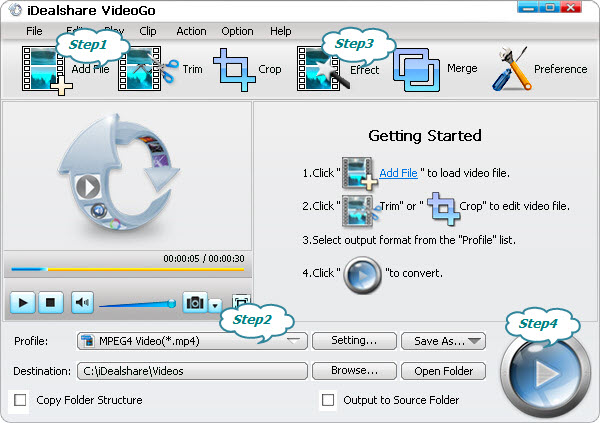
Click "Profile" drop down button and select the corresponding output format.
1.To convert SMV files to popular video format like MP4, AVI, WMV, MOV, FLV, VOB, MKV, DV, etc., select the output formats from "Genera Video" category.
2.To convert SMV files to popular portable devices, directly choose the iPod, iPad, iPhone, Blackberry, PSP, PS3, Samsung, Zune, etc.
3.To extract audio files from SMV files, and convert SWV to MP3, WMA, WAV, AIFF, FLAC, AC3, etc, select desired one from the "Genera Audio" category.
Click "Effect" button to edit video files like trim or crop, merge or split videos, add special effect, add watermark, add or delete subtitles, select audio channel, etc.
Please click the Start button to start and finish converting SMV to AVI, WMV, MP4, MOV, DV, FLV and more.