
June 8th, 2015 by Smile Harney
In mention of QuickTime video, the first thing we may think is that QuickTime video and movies are usually in .mov file extension and produced and supported by Apple devices and Mac computer. Generally speaking, QuickTime MOV is not playable in Windows Media Player, PowerPoint; QuickTime movies are also not editable in Windows Movie Maker, we cannot even play QuickTime in PS3 or Xbox 360 and more portable devices.
To play QuickTime MOV in Windows Media Player or PowerPoint on Windows computer, a recommend solution is to convert QuickTime to AVI; to edit QuickTime in Windows Movie Maker, we had better convert QuickTime to WMP more supported AVI; to play QuickTime in PS3, PSP, Xbox 360 etc portable devices, we may need to convert QuickTime to AVI.
If you search this question on how to convert QuickTime to AVI, you will find countless answers telling you how to convert AVI to QuickTime other than convert QuickTime to AVI. However, that's just not what you want. This passage will introduce a QuickTime to AVI converter-iDealshare VideoGo, which is a free and easy app, supports converting QuickTime to AVI to play QuickTime on Window Media Player, PowerPoint, Windows Movie Maker, PS3, Xbox 360, etc.
Key Features of the QuickTime to AVI Converter
Free download the professional QuickTime to AVI converter(for Mac, for Windows), install and run it, the following interface will pop up.

Click "Add File" button or simply drag and drop the QuickTime files from your pc to this QuickTime to AVI converter. Multiple QuickTime files can be converted to AVI simultaneously.
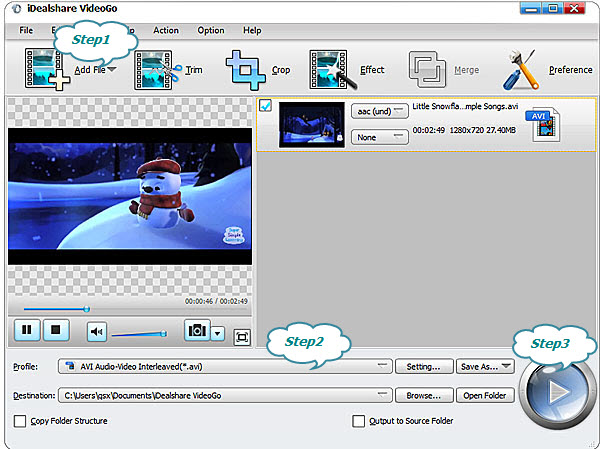
Click "Profile" drop-down button, select AVI from the "General Video" category.
Click the BIG ROUND button at the right bottom side to complete the QuickTime MOV to AVI video format conversion.