
August 7th, 2015 by Helen Farley
Below are problems quoted from the internet.
"Hey! Does anyone know of a quick way to convert .avi to MPEG-2 for play on standalone DVD players? I use Total Video Converter. It has a lot of nice options, but when converting from .avi to MPEG-2, it's slower than dirt on molasses. An .avi that's about 1 hr and 30 min, takes about 1 hr and 30 min to convert (pretty much real time conversion). Plus the time to burn, so about 2 hours. I've tried some other conversion programs, and they are aren't any faster. Maybe I'm missing a problem that's out there that is good and fast? Any ideas? Thanks!!!!"
Did you ever meet the similar issue? If so, you come to the right place. The professional AVI to MPEG-2 converter - iDealshare VideoGo will help you out. Before that, let's first get to know AVI and MPEG-2 briefly.
AVI is the short form for Audio Video Interleave which is designed to save audio and video data and make them play simultaneous. AVI format is created by Microsoft in November 1992 and has become one of the most popular video formats under Windows system.
MPEG stands for the Moving Picture Experts Group, the common file extensions of MPEG are .mpg and .mpeg. The MPEG-1 and MPEG-2 is a lossy compressed format. MPEG-1 is used to encode progressively scanned video at bit rates up to about 1.5 Mbit/s. MPEG-1 can be played on CD. MPEG-2 is more advanced than MPEG-2, which is designed to produce broadcast formats at higher data rates. The wider range of bit rates can create multichannel surround sound. MPEG-2 can be played with various CD players.
iDealshare VideoGo is the most professional AVI to MPEG-2 converter, with which users will find it simple to convert AVI to MPEG-2 without quality loss. Any AVI videos including Divx or Xvid are supported. iDealshare VideoGo has become the leader in this field because of its stable performance, simple operation, green environment, powerful video editor, etc. Here illustrates more helpful functions about this AVI to MPEG-2 converter.
Key Features of the AVI to MPEG-2 Converter
Below is the step-by-step on how to convert AVI to MPEG-2.
Free download and install the professional AVI to MPEG-2 Converter - iDealshareVideoGo(for Mac, for Windows), after launch it, the following interface will pop up.

Directly drag & drop AVI files to the application. Or you can go to the "Add File" menu to load AVI files. To save time, you can batch convert multiple files.
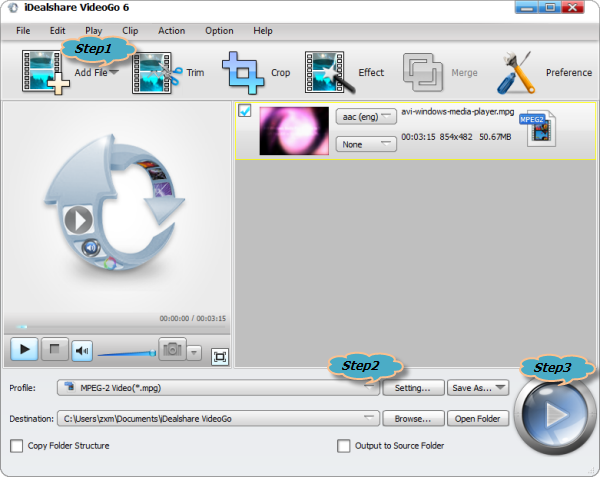
Click "Profile" drop-down button, choose the MPEG-2 from the "General Video" category as the output format.
Click the Start button at the right bottom side to complete AVI to MPEG-2 conversion.