
October 14th, 2015 by Smile Harney
From the definitions of Stereo Sound and 5.1 Surround Sound, it could be concluded that after converting appropriate Stereo Sound to 5.1 Surround Sound, we will get a better listening experience, certainly on the devices which are designed for playing 5.1 Surround Sound.
Then, the question is if there is a reliable converter which supports converting Stereo to 5.1 without any loss of sound quality. Fortunately, in this passage we will recommend a powerful Stereo to 5.1 converter - iDealshare VideoGo.
This professional Stereo to 5.1 converter is designed for audio conversion, which works well in Stereo to 5.1 conversion both on Windows and Mac. Some users are confused by other Stereo to 5.1 converters on the internet because of the complicate operations. Superior to them, this Stereo to 5.1 converter requires only three steps, and even the beginners will surely handle it.
Besides converting Stereo to 5.1 surround sound, this great app supports converting 5.1 to stereo as well like convert AAC 5.1 to MP3 Stereo. In addition, this all-in-one Stereo to 5.1 converter has the functions to adjust the audio parameters like sample rates, bitrates, channel, volumn, etc. It also allows users to add or delete audio files to video or get mono from stereo.
Below is a guide to convert Stereo to 5.1, please follow it step by step. It also helps to convert 5.1 to Stereo.
Free download the best Stereo to 5.1 converter - iDealshare VideoGo (for Windows, for Mac), install and run it, the following interface will pop up.

Click "Add File" to load Stereo sound file or simply drag and drop it to this Stereo to 5.1 converter. Batch conversion is available.
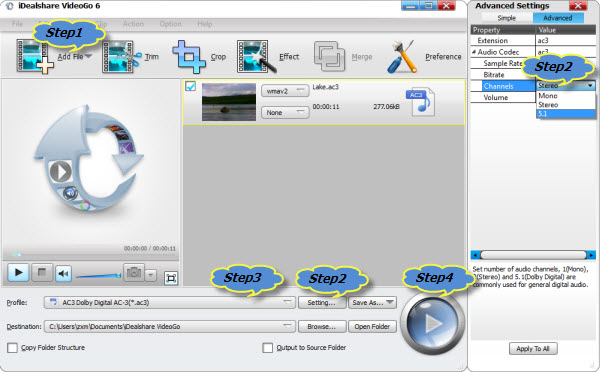
Click "Setting..." button and a window will appear in the right part. Choose the "Advanced" tab, then click the "Channels" drop down button. Then set "Mono" as the output channel from the right side drop-down column. Click "Setting..." button and a window will pop up in the right part. Switch to the "Advanced" tab, and then click the "Channels" drop down button. Select "5.1" as the output channel from the right side drop-down column.
Click the "Profile" drop-down button to select desirable format like MP4, AAC, AC3, DTS, MP3, MKV for the output file.
Click the BIG ROUND button at the right bottom side, and complete Stereo to 5.1 conversion.