
August 26th, 2016 by Smile Harney
Recently many people are reporting their Windows or MAC can not play MTS files successfully. Can Windows or MAC play MTS file? If not, how to successfully play MTS on Windows or MAC computer? How to play MTS on Windows Media Player? How to play MTS files on iTunes, QuickTime? How to play MTS video on iPad, iPhone, iPod, Android phones, tablets or devices?
This article will introduce a MTS player and converter which can directly play MTS on Mac or Windows computer or convert MTS to MP4, AVI, WMV, MOV for play MTS recordings on iTunes, QuickTime, Windows Media Player, iPad, iPhone, iPod etc.
iDealshare VideoGo, as the powerful MTS player for Mac and Windows computer, can directly play all MTS files from any source without video format conversion or install any video codec. Besides play MTS iDealshare VideoGo can also play other video formats, like M2TS, FLV, MOV, AVI, MP4, etc on Windows or MAC. Of course you can also download the proper MTS codecs for the default player of Windows or MAC, but downloading MTS codecs has the risk that you may download some virus or malware accompanied with MTS codecs and the accompanied virus or malware might damage your computer. So download another MTS player, like iDealshare VideoGo, is the safe option.
iDealshare VideoGo, as the ideal MTS Converter for Mac and Windows, can convert MTS videos to any video format like AVI, WMV, MP4, ASF, MOV, MPG, DV, ProRes, 3GP, RMVB. Then it is that easy to play MTS on Windows Media Player by converting MTS to AVI, WMV, ASF, MPG; play MTS on iTunes, QuickTime, iPad, iPhone, iPod, Android by converting MTS recordings to MP4, MOV.
The guide will introduce to directly use iDealshare VideoGo as a MTS player or use iDealshare VideoGo as a MTS Converter to convert MTS files.
Free download the professional MTS Player and Converter for Mac or Windows version - iDealshare VideoGo (for Mac, for Windows), install and run it, the following interface will pop up.

Click "Add File" button to import MTS recordings video which you want to play or convert. Or simply drop your MTS videos into this MTS Player and Converter for Mac.
After you add MTS to iDealshare VideoGo, you may directly play MTS files without conversion by iDealshare VideoGo.
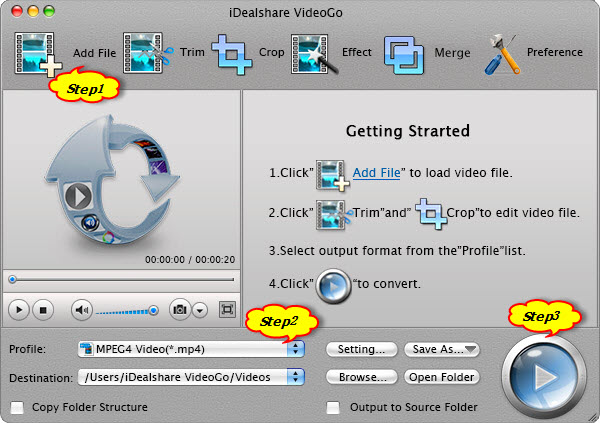
Click "Profile" button to choose your desired video format
Click the "Convert" button to start and complete converting MTS files to video format which is compatible with your media player or portable devices like iPad, Android
Windows Media Player, the default media player for Windows, has not installed the codecs for playing MTS, so Windows Media Player12/11/10 or former versions can not play MTS file natively. As for MAC, playing MTS on its default media player, QuickTime 7 Pro/7 or former versions, is picky either.