
December 1st, 2016 by Smile Harney
MOV and MKV are both container formats, but in some circumstances people still need to convert MOV to MKV. Maybe they see that MKV is the open and free licensed format which grants people to use it or modify it without paying. Maybe they see that MKV can allow people to add image or create a video presentation. Maybe they see that MKV can store high definition(HD) videos. However, no matter which reason people hold they all need a professional MOV to MKV converter to help them to convert MOV to MKV.
Now the following article just introduces you the best MOV to MKV converter for Mac and Windows - iDealshare VideoGo and its step by step guide to help you to convert MOV to MKV or convert MKV back to MOV with high output video and audio quality.
The following step by step guide will serve you to convert MOV to MKV perfectly.
Free download the best MOV to MKV Converter for Mac or Windows version - iDealshare VideoGo (Windows Version, Mac Version), install and run it, the following interface will pop up.

Click the "Add files" button to import MOV video files to this MOV to MKV Converter.
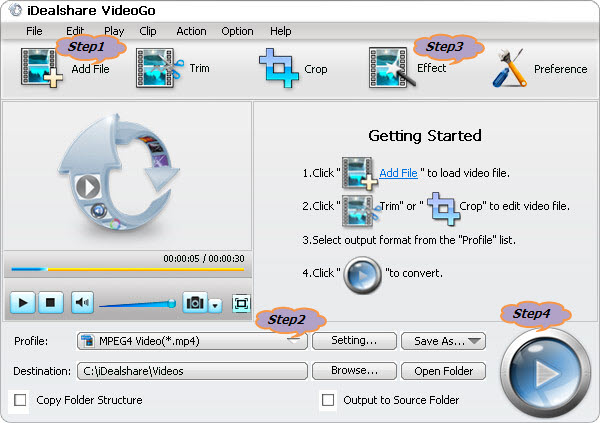
Click "Profile" button to set MKV as the final output format.
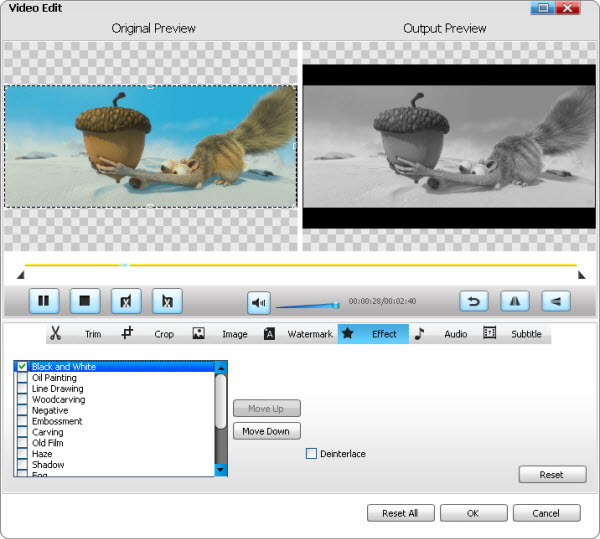
With all the above efforts done, you can finally click "Convert" button and after a little while all MOV files will be converted to MKV.