
April 13th, 2017 by Smile Harney
Sony XR500V gives you a good tool to remember your happy moments, like your child's play, your parent birthday party or a family vacation with its high recording quality, the AVCHD files. But when people try to upload their XR500V recorded AVCHD to Vimeo for sharing to friends or others they always encounter failure or unsmooth experience. Now the following article just aims to teach you how to share Sony XR500V recorded AVCHD files on Vimeo successfully and smoothly.
Vimeo supports major video formats and codecs for uploading but among which the favorite one is H.264 or Apple ProRes 422, so we only need to convert the Sony XR500V recorded AVCHD to Vimeo favorite H.264 or Apple ProRes 422 and when we upload the converted H.264 or Apple ProRes 422 to Vimeo for sharing we will not have any problem.
So next we only need to find a professional Sony XR500V to Vimeo converter to do the conversion work. And iDealshare VideoGo is just the right Sony XR500V to Vimeo converter you are looking for for its following main functions:
The following guide will show you the specific guide on how to convert Sony XR500V recorded AVCHD to Vimeo favorite H.264 or Apple ProRes 422.
Free download the best AVCHD to Vimeo Converter (for Mac, for Windows), install and run it, the following interface will pop up.

Add Sony XR500V recorded AVCHD to iDealshare VideoGo by clicking "Add file" button or by drag and drop function.
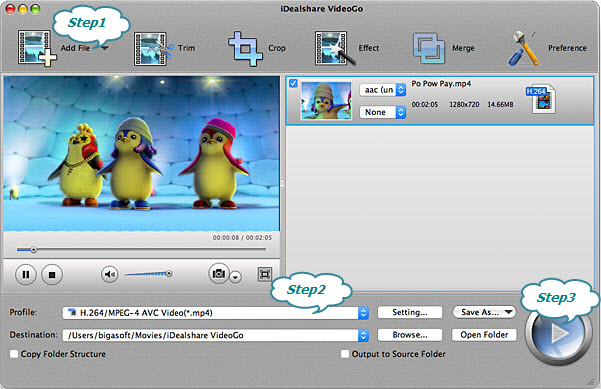
Click "Profile" button to set MP4 H.264, MOV H.264, MP4 Apple ProRes 422 from the "General Video" category as the final output format.
Finally click "Convert" button to finish converting Sony XR500V AVCHD to Vimeo favorite video format.
Every video format and codec has its own using environment and it is impossible for each video sharing website to best support every video format and codec, but with the help of iDealshare VideoGo we can make Vimeo and other video sharing websites to best support every video format and codec in practice.