
July 30th, 2017 by Smile Harney
The following article just tells you why convert ISO to MKV and how to convert ISO to MKV easily.
ISO is an image file which can contain all contents of an entire CD, DVD or BD and is often used for writing to a blank CD-R or DVD-R or used as a backup of CD, DVD or BD. ISO is much like a ZIP or RAR file and can not be opened by normal media players and devices. So if you want to play your ISO file on some popular devices or media players MKV is a good choice with its similar function to ISO when archiving CD, DVD or BD contents as the backup file.
To convert ISO to MKV, a professional ISO to MKV converter is needed. iDealshare VideoGo just works as the most professional ISO to MKV converter and is used by most of users.
Follow the guide below to convert ISO to MKV, MP4, AVI, MOV, WMV, etc.
Free download, install and run the professional ISO to MKV Converter - iDealshare VideoGo (for Windows, for Mac), the following interface will pop up.

Clicking "Add file" button or using drag and drop function can easily import ISO files to iDealshare VideoGo
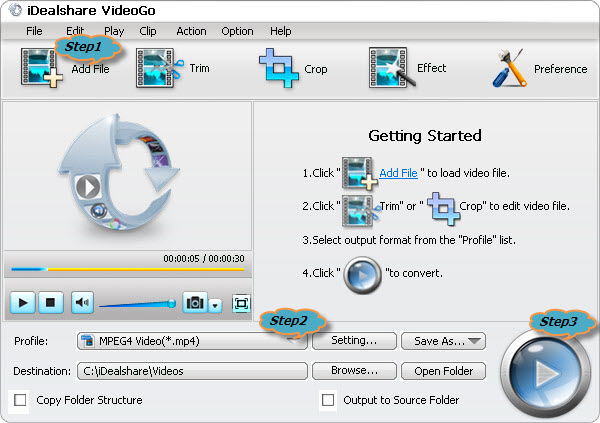
Click "Profile" button and choose MKV under "General Video" category as the output format.
Finish your conversion from ISO to MKV by finally clicking "Convert" button.