
September 12th, 2017 by Smile Harney
You can follow the guide below to convert any Flash video to HTML5 VP9 WebM video.
Free download the professional Flash to HTML5 Converter - iDealshare VideoGo (for Mac, for Windows), install and run it, the following interface will pop up.

In this step we only need to click the "Add file" button or use the drag and drop feature to import the Flash video to iDealshare VideoGo. If you have many Flash videos you can convert all these Flash videos to HTML5 videos at one time.
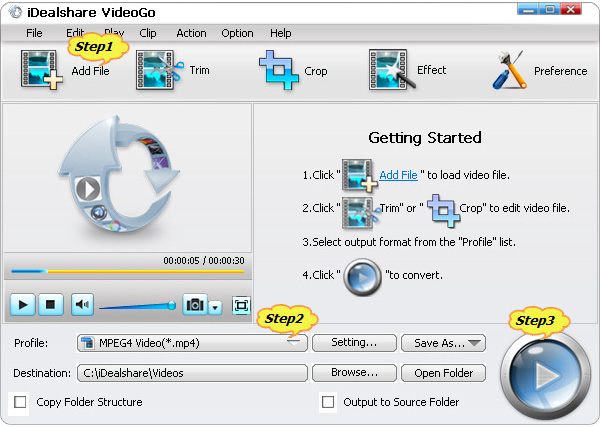
Select H.264 Video HTML5 (.mp4) or WebM VP9 HTML5(.webm) as the output format by clicking "Profile" button >"Web Video" category.
Finish your conversion from Flash to HTML5 by finally clicking "Convert" button.
HTML5 video is the future and many developers are trying their best to make it beat Flash video soon, but it is not that fast and also takes time. So for any reason if you want to convert Flash to HTML5 or convert HTML5 to Flash iDealshare VideoGo is the better choice.