
November 21th, 2017 by Smile Harney
AVCHD is a high-definition video format which can provide high quality video. AVCHD file is usually recorded by some famous camcorders, like Panasonic, Sony, Canon, JVC, etc. But recently many users are searching a AVCHD to AVI converter to help them to convert AVCHD to AVI. Why and what is the best AVCHD to AVI converter? read on to find answers in the following article.
Have recorded some AVCHD files with your camcorder but find that the recorded AVCHD files can not be played in Windows Media Player? Many AVCHD files have taken much space on your computer and want to save some storage space? If these are your questions you can convert the AVCHD to AVI, which is supported by Windows Media Player and takes less space than AVCHD. To convert AVCHD to AVI, a professional AVCHD to AVI converter is needed. iDealshare VideoGo, as the most professional AVCHD to AVI converter, has been widely used.
Follow the guide below to convert AVCHD to AVI easily.
Free download the professional MVI Converter - iDealshare VideoGo (for Windows, for Mac), install and run it, the following interface will pop up.

Drag AVCHD file and drop it to iDealshare VideoGo. Or click the "Add file" button to import the AVCHD file to iDealshare VideoGo.
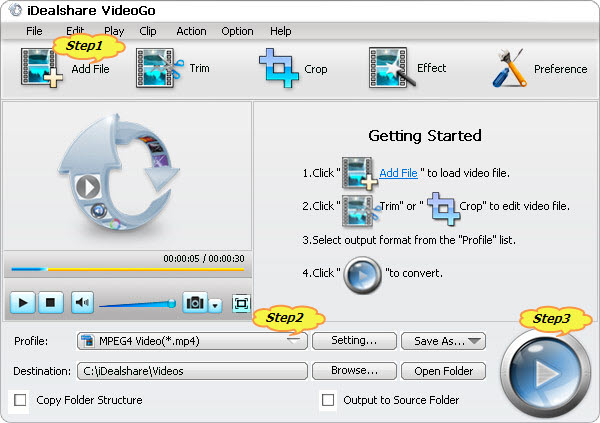
Click the "Profile" drop-down button to select "AVI Audio-Video Interleaved (*.avi)" from the "General Video" category or "HD AVI Video (*.avi)" from the "HD Video" category.
Finish your AVCHD to AVI conversion by finally clicking "Convert" button.