
December 25th, 2017 by Smile Harney
Mini DV camcorders were produced by Sony, JVC, Panasonic, Canon, etc. And since 2006, Tape-based Mini DV or HDV camcorders became not that popular and gradually replaced by tapeless camcorders due to the fact that the video formats, such as DV, DVCAM and HDV recorded by tape-based Mini DV or HDV camcorders are difficult and slow to be transferred to computer or other devices for playback or edition. But if you are still a Mini DV or HDV camcorder owner and are having the difficulties in transferring the Mini DV or HDV camcorder recorded videos to Windows or Mac or other video devices you can try to use a professional Mini DV converter to solve your problem. For now many users rely on iDealshare VideoGo to import their Mini DV videos to Windows, Mac, etc.
The following guide applies to convert any Mini DV camcorder, HDV camcorder, or any tapeless camcorder recorded DV, DVCAM, HDV, DVCPRO, DVCPRO50, DVCPRO Progressive, DVCPRO HD, etc to MP4, MOV, AVI, FLV, etc.
Free download, install and run HDV Converter Mac or Windows version - iDealshare VideoGo ( for Mac , for Windows ), install and run it, the following interface will pop up.

Easily import the Mini DV camcorder recorded DV, DVCAM, HDV, etc to iDealshare VideoGo by clicking the "Add file" button or by the drag and drop function.
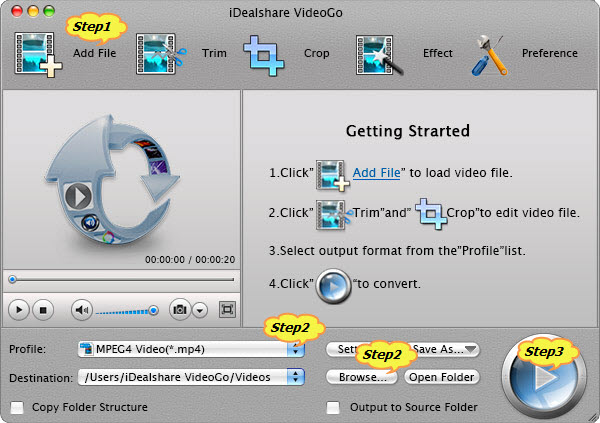
Select desired video format as your output format by clicking "Profile" button >"General Video" category.
Finish your Mini DV camcorder recorded DV, DVCAM, HDV, etc to MOV, MP4, AVI, FLV, etc by finally clicking "Convert" button.