
January 19th, 2018 by Smile Harney
I need to convert MP4 to 3GP, but the converted 3GP sound is vey slow. I tried twice and both ended the same way, very slow sound. Can you recommend me another better MP4 to 3GP converter?
I am a Mac users and now I need to convert some MP4 files to 3GP for my mobile phone. Does anyone know a better MP4 to 3GP converter which can solve my problem?
Want to convert MP4 to 3GP with the normal and best image and sound? Want to convert MP4 to 3GP at the fastest conversion speed? Want to batch convert MP4 to 3GP? A professional MP4 to 3GP converter - iDealshare VideoGo can provide all the above needed features and all other splendid features. Read on to learn them.
MP4 and 3GP are both compressed by some version of MPEG-4, so they both have small file size and are closly related with some other aspects. 3GP is developed for mainly playing on 3G mobile phones while MP4 is developed for more platforms, computer, DVD player, portable devices, mobil phones, etc. MP4 can also be played on mobile phones, but when we talk about 3G mobile phones 3GP is more optimized than MP4. So if by any chance you have got some MP4 files and want to play them on 3G mobile phones, you had better convert your MP4 to 3GP. When converting MP4 to 3GP, an MP4 to 3GP converter must be used. To ensure the converted 3GP quality and the conversion speed, we recommend you to use iDealshare VideoGo.
Easily convert MP4 to 3GP following the steps below.
Free download the professional MP4 to 3GP converter - iDealshare VideoGo(for Mac, for Windows), install and run it, the following interface will pop up.

In this step, we need to import the MP4 file to this MP4 to 3GP converter. You can click the "Add file" button or use the drag and drop function when importing MP4 to this MP4 to 3GP converter.
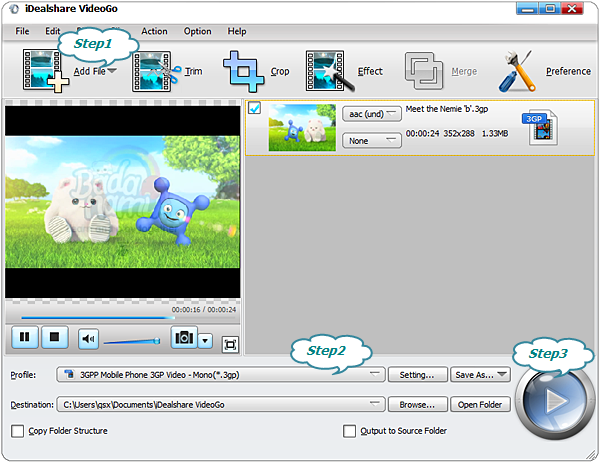
Select 3GP as your output format by clicking "Profile" button >"Mobile" category.
Finish your MP4 to 3GP format conversion by finally clicking "Convert" button.