
November 26th, 2017 by Smile Harney
MJPEG is a video compression format mainly used by digital cameras, IP cameras and webcams. In practice, the MJPEG file obtained by users are usually from some digital cameras, like Canon EOS 5D, Nikon D90, Olympus E-PL6, Olympus PEN E-PL5, Olympus OM-D E-M1 and other Olympus cameras, Panasonic DMC-F5, Panasonic DMC-LZ30, and many other Panasonic cameras, Pentax K-5 II cameras, etc. MJPEG compatibility is growing, but still not enough. Many users have reported the MJPEG usage limitation, like the followings:
So is there a way to avoid MJPEG usage limitation to easily enjoy all MJPEG files on any device, media player, video editing program? Actually it is very easy to come true and you only need to ask help from a professional MJPEG to MP4 converter - iDealshare VideoGo. But note that iDealshare VideoGo is not only a MJPEG to MP4 converter, but also a MJPEG to any video converter featuring to convert MJPEG to any video format, like to MOV, AVI, FLV, MKV, etc.
Free download and install the professional MOV to MP4 converter - iDealshare VideoGo(for Mac, for Windows), install and run it, the following interface will pop up.

Click the "Add file" button to add MJPEG file or drag and drop the MJPEG file to iDealshare VideoGo.
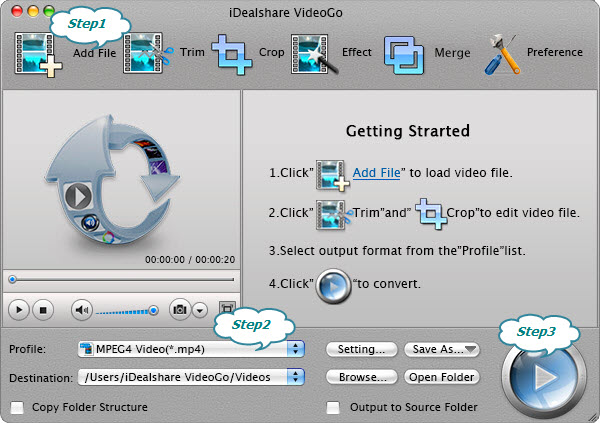
Select MP4 or other video formats as your output format by clicking "Profile" button >"General Video" category.
Finish your MJPEG to MP4 or other video format conversion by finally clicking "Convert" button.