
November 19th, 2017 by Smile Harney
When travelling or holding a party most of users will record some videos and among their recorded videos, there must be one or more pictures that you like to extract from the video as a mobile or computer wall paper or for archive. Or download some movies and in which there must be one or more favorite scenes that you like to save as a picture for using it as a background picture or inserting to PowerPoint. So now the question is how to convert video to image or how to extract image from video? actually this can be easily completed and all you need is a professional video to image converter, like iDealshare VideoGo.
The following converting MP4 video to JPG image guide can also apply to convert videos in other video formats to image in other image formats.
Free download the professional MP4 to MPEG Converter - iDealshare VideoGo(for Windows, for Mac), install and run it, the following interface will pop up.

The MP4 file or other video files can be easily imported to iDealshare VideoGo by clicking the "Add file" button or using the drag and drop feature.
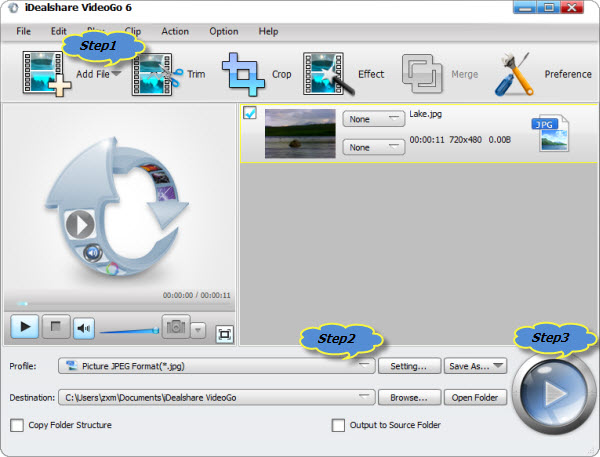
Select JPG or other image formats as your output format by clicking "Profile" button >"Picture & Animation" category.
Click the BIG ROUND button at the right bottom side, and complete MP4 to JPG conversion.