
August 28th, 2017 by Smile Harney
Got a lot of AVI files and want to be more flexible to store these AVI files on CD, DVD, Blu-Ray for archive or for DVD player or be easily emailed or posted on social websites? If so, converting AVI to DV is a good option. iDealshare VideoGo is just a professional AVI to DV converter to help you convert AVI to DV in a perfect way.
The following guide will serve to convert AVI to DV. It also helps to convert from DV to AVI or convert between various video formats, audio formats or convert video to audio format
Free download the professional AVI to DV Converter - iDealshare VideoGo(for Mac, for Windows), install and run it, the following interface will pop up.

This step is very simple, you only need to import the AVI to iDealshare VideoGo by clicking "Add file" button or by dragging and dropping function. You can also use iDealshare VideoGo to batch convert AVI to DV or batch conversion from any video format to another video for audio format.
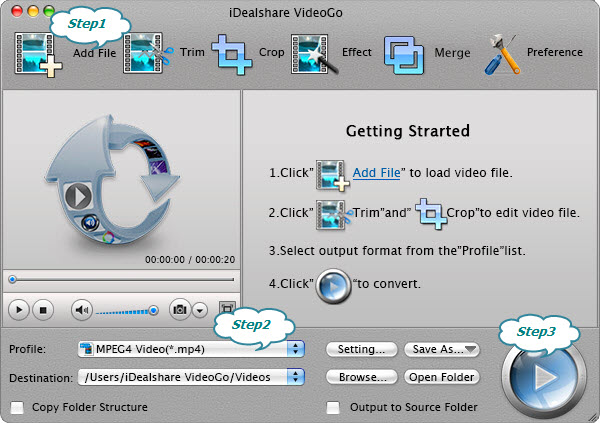
Select DV Digital Video format (.dv) as the output format by clicking "Profile" button >"General Video" category.
Finish your conversion from AVI to DV by finally clicking "Convert" button.
In view of all these above standards, iDealshare VideoGo meets all the standards required for a best AVI to DV converter. So choose iDealshare VideoGo is a right choice.