
September 9th, 2017 Updated by Smile Harney
In the following article you will know why users want to convert WebM to MOV and how to convert WebM to MOV easily.
WebM is a royalty-free video format. WebM is often compressed with VP8 or VP9 video codec and with Vorbis or Opus audio codec. As its name suggested, WebM is often used for the web, and has poor compatibility with iOS devices, like iPhone, iPad, iPod, Apple TV, etc and other portable devices due to the fact that the codecs that WebM uses, particularly the VP8 codec, are not mobile-optimized codecs for iOS devices and other portable devices. However, there is an easy way to play WebM on all iOS devices, that is, using a professional WebM to MOV converter to convert the WebM to iOS devices most supported MOV.
The following guide shows how to convert WebM to QuickTime MOV easily. It also helps to convert WebM to Apple Prores MOV, convert MOV to WebM, convert between WebM, MOV, MP4, AVI, WMV, MPG, VOB, H.265 etc
Free download the professional AVI to MOV Converter for Mac or Windows -iDealshare VideoGo(for Mac , for Windows), install and run it, the following interface will pop up.

It is very simple to import WebM to iDealshare VideoGo. You only need to click the "Add file" button or drag and drop WebM to iDealshare VideoGo.
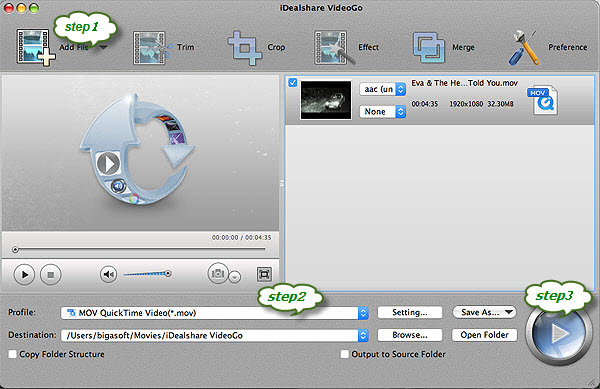
Finish your conversion from WebM to MOV by finally clicking "Convert" button.
Click the "Convert" button to finish AVI to MOV converting.
iOS devices and other portable devices do not support WebM format. Besides, some popular browsers, like IE 9, Safari, etc also do not natively support WebM and some popular media players, like Windows Media Player, also does not support WebM. So if you want to play WebM on all popular browsers and media players and portable devices converting WebM to other video formats is the easiest solution.