
September 14th, 2017 by Smile Harney
The following article will share the most professional H.265 to H.264 converter to help you to solve all the above questions and other similar ones by converting H.265 to H.264 in a perfect way.
As a new video compression standard, H.265 has many advantages over H.264, among which the most two obvious ones are that H.265 has a higher compression ratio and H.265 has better quality. H.265 is superior than H.264, but it will take long for H.265 to replace H.264. At present, compared with H.264, H.265 has limited support on most media players and portable devices. So if you have one or more H.265 files but your media player or portable device does not support H.265 file converting H.265 to H.264 is a better option.
To convert H.265 to H.264, a professional H.265 to H.264 converter - iDealshare VideoGo is recommended.
Here provides the detailed converting videos from H.265 to H.264 guide.
Free download and install the professional H.265 to H.264 Video Converter - iDealshare VideoGo(for Mac, for Windows), install and run it, the following interface will pop up.

We can import H.265 file to iDealshare VideoGo by clicking the "Add file" button or by drag and drop feature.
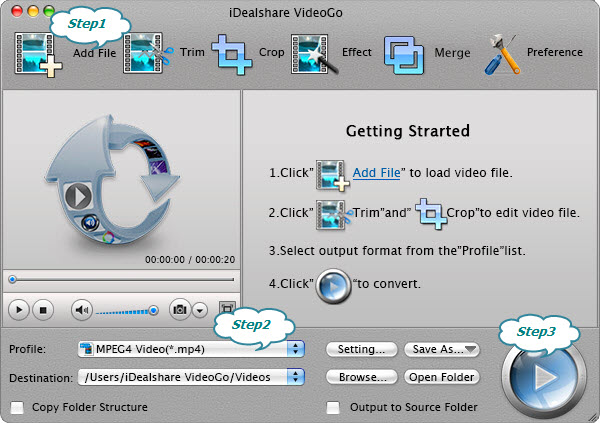
Select H.264/MPEG-4 AVC Video (MP4), HD H.264 (MP4) as the output format by clicking "Profile" button >"General Video" / "HD Video" category.
Finish your conversion from H.265 to H.264 by finally clicking "Convert" button.