
January 15th, 2018 by Smile Harney
I have recorded some DV-MOV files, but Kino supports AVI format. So how can I convert these DV-MOV to AVI for using in Kino?
Can anyone tell me how to convert Sony camera recorded DV to the normally used AVI, if you have already successfully converted DV to AVI? Thanks.
DV, in most cases, are obtained from video cameras. The recorded DV can also be wrapped into some container formats, so sometimes users will get DV-AVI, DV-MOV, DV-MXF, etc. The biggest disadvantage of DV is that DV is not compatible with many portable devices and media players and also hard for streaming over internet. Worse still, with the tape-based video formats, including DV, are gradually becoming obsolete, DV support will not be added by the devices, media players, websites which do not natively support DV. So if your camera gave you some DV or you have archived some DV files, converting DV to some other popular video formats, such as AVI, will make playing DV easier.
To convert DV to AVI, a professional DV to AVI converter will be used. iDealshare VideoGo is just the most professional DV to AVI converter.
The following guide will help to convert DV to AVI easily.
Free download the professional MP4 to AVI Converter - iDealshare VideoGo(for Windows , for Mac), install and run it.The following interface will appear.

You can easily import the DV file to this DV to AVI converter by clicking the "Add file" button or by the drag and drop function.
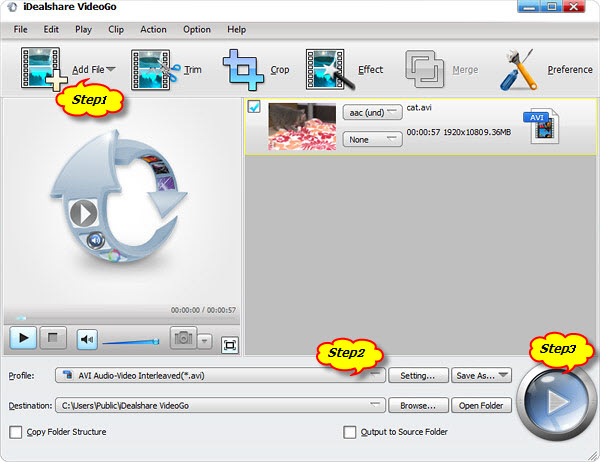
Select AVI as your output format by clicking "Profile" button >"General Video" category.
Finish your DV to AVI format conversion by finally clicking "Convert" button.