
March 17th, 2018 by Smile Harney
I need a video image converter to convert my video to JPG image. I do not need to change the image extension. Can you share a functional Video to JPG Image converter and it will be better if it has the batch conversion function.
What program can help me to convert the video to JPG without losing the transparency inside the image?
Can you tell me an easy way to convert the picture from the video to JPG to create a gift for my son. Thanks in advance.
JPG is one of the file extensions of JPEG, an image file format. JPG adopts lossy compression based on the discrete cosine transform and this JPG compression benefits make JPG one of the most popular image file formats and is widely used by digital cameras and other photographic image capture devices. Besides, JPG is also often found on the World Wide Web. So if you have got some video and want to use them on JPG compatible cameras or devices or benefit from JPG in other ways, converting video image to JPG is a better choice. To get the highest JPG quality after the conversion, a professional Video image to JPG converter - iDealshare VideoGo is recommended to use.
Follow the guide below to convert any video image format to JPG. The guide below will take converting GIF to JPG as the example.
Free download the professional Video Image to JPG Converter - iDealshare VideoGo(for Windows, for Mac), install and run it, the following interface will pop up.

Click the "Add file" button to import the GIF to this Video image to JPG converter. Or simply drag the GIF and drop it to this Video image to JPG converter.
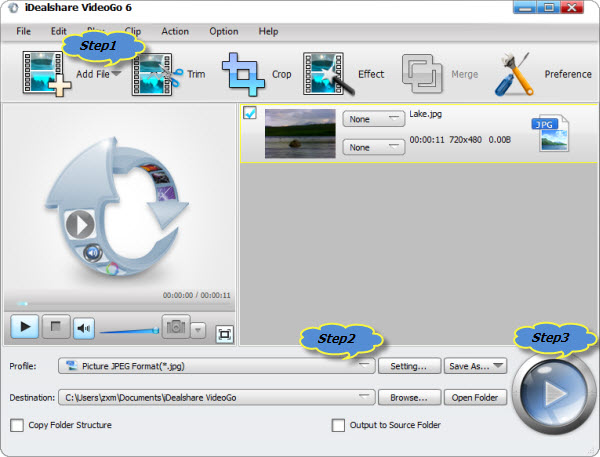
Select JPG format as your output format by clicking "Profile" button >"Picture & Animation" category.
Finish your Video GIF to JPG image format conversion by finally clicking "Convert" button.