
April 10th, 2018 by Smile Harney
If you have a Panasonic camcorder, a Canon camcorder, or a JVC camcorder, there is a big chance that you will get some MOD files. The MOD files can be easily played with a player which can reproduce MPEG-2 video or burn to DVD for playing in a DVD player, but if you want to upload MOD to YouTube for sharing to your friends or deliver MOD over the internet, you will fail eventually, since MOD is not one of YouTube supported file formats for uploading or one video format for online delivering. Want to easily upload MOD to YouTube or for other online delivering purpose? The easiest way is to convert MOD to FLV, one format better supported by YouTube and other online websites. To convert MOD to FLV with the best output quality, a professional MOD to FLV converter - iDealshare VideoGo is recommended to use.
Follow the guide below to convert any MOD to FLV.
Free download the best MOD to FLV converter - iDealshare VideoGo (for Mac, for Windows), install and run it, the following interface will pop up.

The MOD file can be easily imported to this MOD to FLV converter by clicking the "Add file" button or by the dragging and dropping feature.
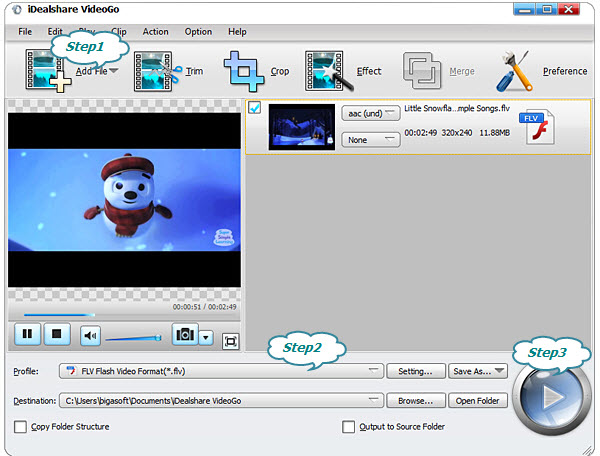
Click "Profile" drop-down button, select FLV from the "Picture and Animation" category.
Finish your MOD to FLV format conversion by finally clicking "Convert" button.
MOD is one famous format for using in digital tapeless camcorders by JVC, Panasonic, Canon, etc. The MOD files are MPG files and sometimes, to play MOD files, renaming the .mod to .mpg will work. Of course, if you want to freely use MOD on or in any device, media player or video application, converting MOD to the widely used MP4, MOV, etc is the better method, for which conversion work, iDealshare VideoGo is completely competent.