
June 7th, 2018 by Smile Harney
I have recorded some TV shows with my TiVo DVR, but the videos are in .tivo extension. How can I burn the .tivo video to DVD for archive? Do I need to convert the .tivo to MPEG-2 or VOB? If so, how can I convert the .tivo to MPEG-2 or VOB?
Many users use TiVo, because TiVo can offer a more convenient and flexible way to enjoy TV shows. Tivo also launched TiVo Desktop Plus to help users to transfer the TiVo recordings to their PC for playback or edition or for releasing the TiVo space. One problem is that the TiVo recorded .tivo files are not compatible with other devices or programs other than TiVo DVR. So sometimes, converting .tivo video to other video formats is needed. TiVo Desktop Plus has the ability in converting .tivo video for playing on iPhone, iPad, iPod, Blackberry, Zune, etc, but there are still some devices which are not supported by TiVo Desktop Plus. And also TiVo Desktop Plus is only working on Windows platform, not the Mac system. So TiVo Desktop Plus can benefit some users, but not all. If you want to convert .tivo video to MPEG or any other video format for any device on Windows or Mac, a professional TiVo to MPEG converter is needed.
Easily follow the guide below to convert any .tivo files to .mpg MPEG-1 or MPEG-2.
Free download the best TiVo to MPG Converter - iDealshare VideoGo (for Mac, for Windows), install and run it, the following interface will pop up.

First we need to use the TiVo Desktop Plus to transfer the TiVo file to PC. Switch to iDealshare VideoGo, and click the "Add file" button to add the .tivo file to this TiVo to MPEG converter. Or drag and drop the .tivo file to this TiVo to MPEG converter.
Tips: To add the TiVo files to this TiVo to QuickTime Converter, you need to input the Media Access Key.
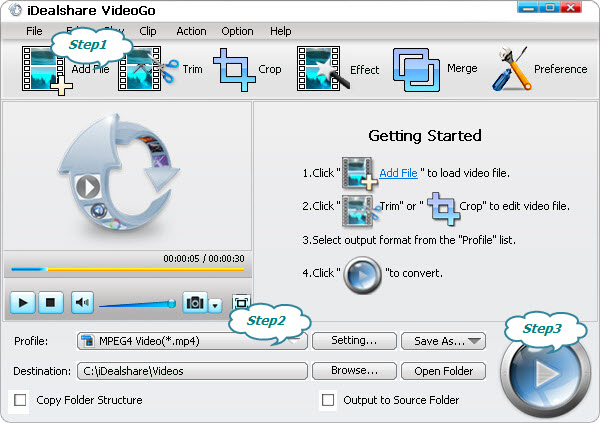
Select MPEG-1 or MPEG-2 as your output format by clicking "Profile" button >"General Video" category.
Finally we only need to click the "Convert" button to get the MPEG-1 or MPEG-2 from the .tivo file. And then we can transfer the converted MPEG-1 or MPEG-2 to the MPEG compatible devices or programs.