
June 22th, 2018 by Smile Harney
I want to play some WMV files on DVD player, but the DVD player can not natively play the WMV files. I searched to find that I need to convert the WMV file to MPEG-2 first. So now my question is how can I convert the WMV files to MPEG-2?
What converter can I use to convert the WMV to MPG? I prefer the video converter with batch conversion function. Can you recommend me one powerful WMV to MPG converter?
MPG is often used as the file extension for MPEG-1 and MPEG-2. MPG files are often used for storing videos for Video CD, DVD, digital television, etc. WMV is a file format developed by Microsoft and so is well supported by Microsoft devices, media players and video editors, like Windows Media Player, Windows Movie Maker, Windows Photos, etc. Sometimes, users need to convert WMV to MPG for the MPG compatible programs, for which users one professional MPG to WMV converter is introduced in the following article.
iDealshare VideoGo is a professional and powerful WMV to MPG converter which can convert WMV to MPG with so less time. Besides, this professional WMV to MPG converter is also created with other conversion, edition and video playback functions, like the followings:
Convert WMV to MPG following the guide below.
Free download the professional WMV to MPG Converter - iDealshare VideoGo(for Windows, for Mac), install and run it, the following interface will pop up.

Easily click the "Add file" button to import the WMV file to this WMV to MPG converter. Another option is to drag and drop the WMV file to this MPG converter. Batch conversion from WMV to MPG is available.
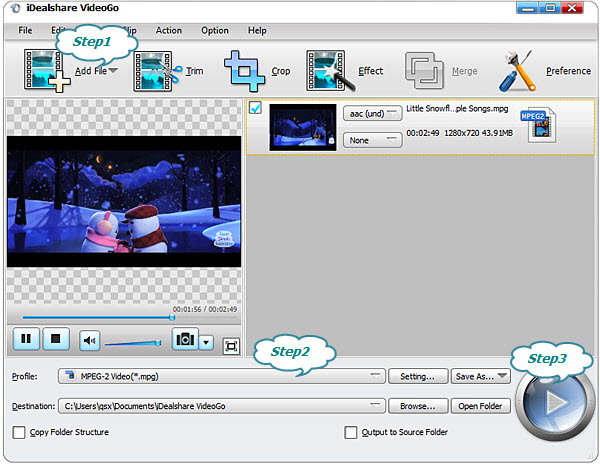
Click "Profile" button to select MPEG-2 Video(*.mpg) or MPEG-1 Video(*.mpg) as the output format from the "General Video" category
Finally click the "Convert" button to get the WMV file easily converted to MPEG-1 or MPEG-2.