
October 28th, 2018 by Smile Harney
I am in urgent need of playing the DAV files in Windows Media Player. Can you tell me what software can help me to convert the DAV file to Windows Media Player supported WMV. Thanks.
A DAV file is normally created by a DVR365 digital video recorder and usually used by CCTV to record its video footage. A DAV file is natively opened by a DVR365 player, except which, none of the popular video players and portable devices supports to play the DAV file. Many Windows users may want to play the DAV file in Windows Media Player, but it is not possible if you do not first convert the DAV file to Windows Media Player supported video formats, since Windows Media Player does not natively support DAV file, either. If you want to convert DAV file, you will need a professional DAV to Windows Media Player, like iDealshare VideoGo.
The following guide will work to convert any DAV file to Windows Media Player supported video formats.
Free download the best DAV to Windows Media Player Converter - iDealshare VideoGo(for Windows, for Mac), install and run it, the following interface will pop up.

The DAV files can be simply uploaded to this DAV to Windows Media Player converter by clicking the "Add file" button or by the dragging and dropping function. Batch convert DAV files to Windows Media Player is supported.
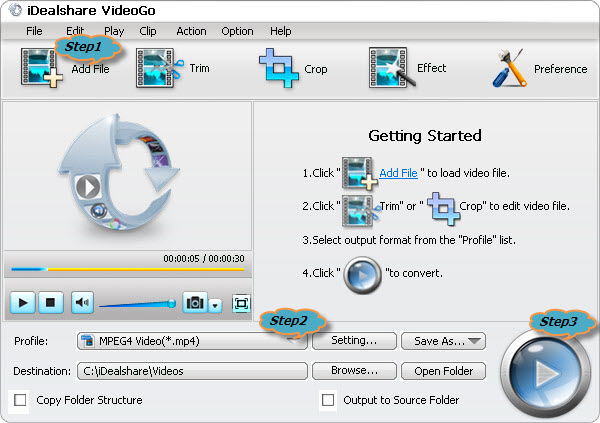
Choose Windows Media Player supported WMV, AVI, MPG as your output format by clicking "Profile" button > "General Video" category.
After all the above two steps, click the "Convert" button to finish the DAV to Windows Media Player supported video format conversions.