
July 28th, 2018 by Smile Harney
Can DVD player play MPG files? This question is frequently asked in Google forums and now the following article just explains whether the MPG can be played on DVD player or not and how to successfully play any MPG file on any DVD player.
Well, it depends on what DVD player you use. If youR DVD player supports to play MPG (MPEG-1 or MPEG-2), you can successfully play MPG files on it. But since you are here, I will assume that your DVD player does not support to directly play MPG files. To solve MPG not playing on DVD player, the normally adopted solution is to convert the unsupported MPG file to your DVD player supported video formats.
There are two options for the video conversions. One is to use a DVD burner to burn your MPG file to DVD disc which is supported by almost all DVD players. Windows Media Player, iDVD, etc are all good and free DVD burners for Windows users or Mac users to burn the MPG files to DVD disc. The following will provide the steps for burning MPG to DVD with Windows Media Player.
The other option is to use a MPG to DVD player converter to convert the unsupported MPG file directly to DVD player supported WMV, DivX, MPEG-4, etc. There are many MPG to DVD player converters and one of the most famous one is iDealshare VideoGo.
The following will list the steps for converting the MPG to your DVD player supported WMV, DivX, MPEG-4, etc. Also the guide also works to convert other unsupported WMV, MOV, AVI, MKV, WTV, etc to any DVD player supported video formats or to MPEG-2 for burning the unsupported video format to DVD for any DVD player.
Free download the professional MPG to DVD Player Converter - iDealshare VideoGo(for Mac, for Windows), install and run it, the following interface will pop up.

Click the "Add file" button to import the MPG file to this MPG to DVD player converter. Users can also drag and drop the MPG file to this MPG to DVD player converter.
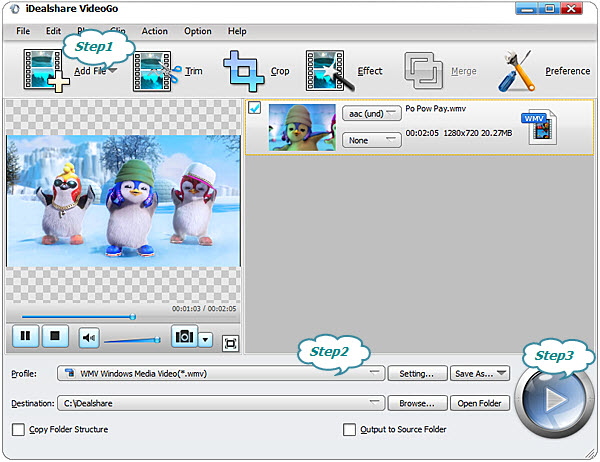
Select DVD player supported video like WMV, AVI, VOB or other format as your output format by clicking "Profile" button >"General Video" category.
Finally, users can convert the unsupported MPG to DVD player supported video formats and after the conversion, users can successfully play the MPG (MPEG-1 or MPEG-2) on your DVD player.