
May 25th, 2018 by Smile Harney
My friend sent me some video files that he recorded with his Tivo device, but the video can not be played on my QuickTime. Can you recommend me a Tivo to QuickTime converter to convert the Tivo video to QuickTime supported video formats?
Tivo, as a digital video recorder, provides users a new way to enjoy videos. Many Apple users like to import the Tivo recorded videos to QuickTime for playback. But some Tivo recorded videos are DRM protected and so are difficult to be played in QuickTime. Tivo launched TiVo Desktop Plus app to help users to transfer and convert the Tivo videos to play on QuickTime, but the TiVo Desktop Plus app for now only works on Windows platform, but not on Mac platform. To successfully play Tivo recorded videos in QuickTime, a professional Tivo to QuickTime converter, iDealshare VideoGo, should be used.
The following guide works to convert any Tivo video to QuickTime more supported MOV.
Free download the best Tivo to QuickTime Converter - iDealshare VideoGo (for Mac, for Windows), install and run it, the following interface will pop up.

Before the following steps, you need to transfer the Tivo recorded video to your Windows or Mac computer. TiVo Desktop Plus can do the transferring job between your Tivo to your computer.
Click the "Add file" button to import the Tivo video to this Tivo to QuickTime converter. Or directly drag and drop the Tivo video to this Tivo to QuickTime converter.
Tips: To add the TiVo files to this TiVo to QuickTime Converter, you need to input the Media Access Key.
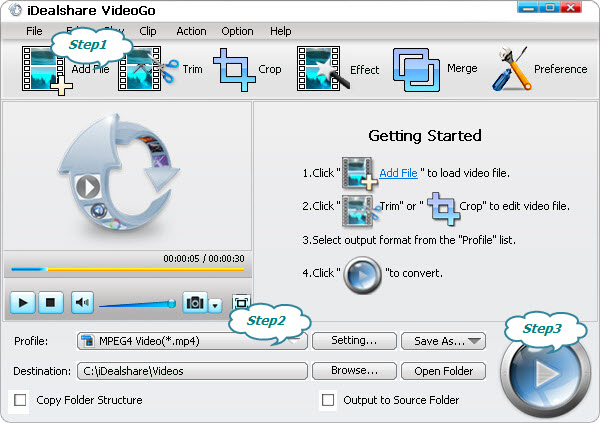
Click "Profile" button to select QuickTime more support MP4 or MOV from General Video category.
Click the "Convert" button to get the Tivo video easily converted to QuickTime more supported MOV or MP4 for successfully playing the Tivo video in QuickTime.