
July 20th, 2018 by Smile Harney
I downloaded one MP4 movie from the internet, but the downloaded MP4 movie can not be played by my QuickTime player. Someone suggest that I should convert the MP4 to QuickTime 100% supported MOV. Is what he said true? If yes, how can I convert the MP4 to QuickTime preferred MOV?
I have downloaded and saved many MP4s on my USB and I want to convert them to MOV for compatibly playing the MP4 on my Mac computer. Is there some tool to help me with the batch converting MP4 to MOV?
Nowadays, so many video formats are developed to serve video fans, among which, MP4 and MOV are the two most popular ones. Almost all video fans are familiar with MP4 format if they do not know others and MP4 may have got the widest support among all video devices and media players except the Mac computer, iPhone, iPad, iPod, Apple TV, QuickTime etc which supports MP4 format but prefer MOV to MP4. So to avoid the MP4 incompatibility with Mac computers and all Apple products, most of users would like to convert the MP4 to MOV format. To convert MP4 to MOV without quality loss, users should use a professional MP4 to MOV converter, like iDealshare VideoGo.
The following guide will help to easily convert MP4 to MOV.
Free download the professional MP4 to MOV Converter - iDealshare VideoGo(for Mac, for Windows), install and run it, the following interface will pop up.

Click the "Add file" button to easily import the MP4 file to this MP4 to MOV converter. Dragging and dropping the MP4 file to this MP4 to MOV converter is also feasible. It also supports to batch convert the MP4 to MOV.
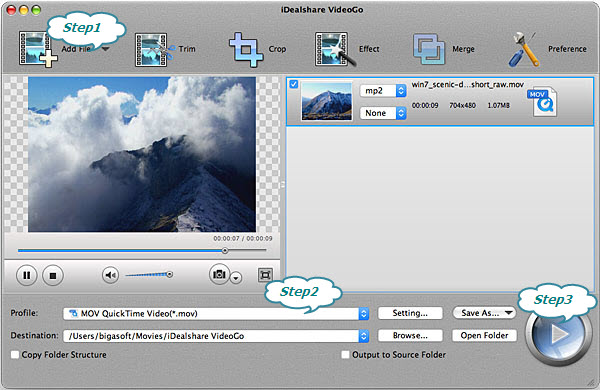
Click the "Profile" to select "MOV QuickTime Video (*.mov)" from "General Video" category.
After all the above setting, click the "Convert" button to start your MP4 to MOV conversion process and it only takes a little while to finish the MP4 to MOV conversion.