
June 23th, 2018 by Smile Harney
I have downloaded one AVI movie from the internet and now I want to play it on my PS3, but I can not after trying three times. I checked PS3 website and know PS3 can not support all AVI files, but can support all DivX files. So how can I convert my unsupported AVI to my PS3 supported DivX?
I have purchased a digital TV with a DivX logo, so it can play DivX files well. Now my question is how can I play the unsupported AVI, MOV, etc on my DivX digital TV? Do I need a conversion? If so, what software can help me with the conversion from AVI, MOV, etc to DivX?
Nowadays, many DivX certified devices are created to easily play DivX videos. These DivX certifies devices could include mobile phones, tablets, Blu-ray players, digital TVs, game consoles, etc. You are not alone in the confusion that why some AVI files can be played by the DivX certified devices without any problem while some others can not. Well, this incompatibility issue is caused by the AVI container format. AVI, as one container format, can include many various video codecs, like DivX, XviD, H.264, etc. DivX certified devices only support to play AVI DivX videos, but not the AVI XviD, AVI H.264, AVI MJPEG or AVI files with other codecs. You may wonder if we can play any AVI file on any DivX certified device. Well, you can do that if you have an AVI to DivX converter, like iDealshare VideoGo.
Follow the guide below to convert any AVI to DivX.
Free download the professional 3GPP to AVI Converter - iDealshare VideoGo(for Windows , for Mac), install and run it.The following interface will appear.

Importing AVI file to this AVI to DivX converter is very easy and users only need to click the "Add file" button or use the drag and drop feature. Converting AVI to DivX in batch mode is supported.
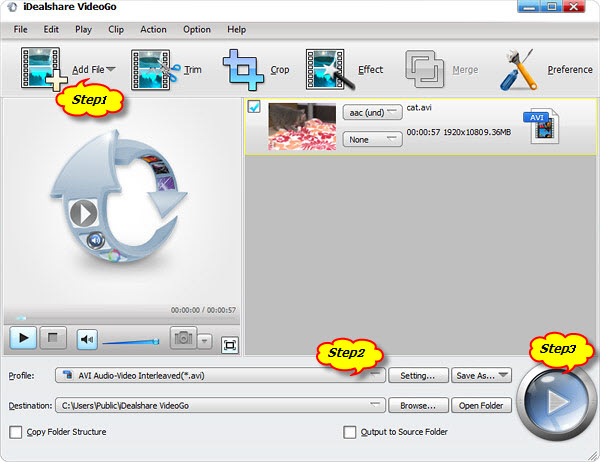
Click the "Profile" button to select AVI DivX as output format from "General Video" category.
Finally click the "Convert" button to get the AVI to DivX conversion done in a short time.