
December 27th, 2018 by Smile Harney
My Canon camera recorded one MOV file for me, but my FCP refused to edit it. I checked to know that MOV is supported by FCP or FCPX, but why I can not edit MOV on my FCP?
MOV is a very popular video format and many digital cameras, like Canon, Nikon, Fujifilm, etc have MOV as their recording format. However, the digital cameras recorded MOV is normally in MOV H.264 or MOV MPEG-4 format. Besides, MOV H.264 or MOV MPEG-4 is easily downloaded from some video websites. Well, recently many users have found that their MOV H.264 or MOV MPEG-4 failed to be imported to FCP X for edition. And why does this happen? Is there a solution to this problem?
Well, FCP X declares to support to edit MOV format, but among all MOV supported codecs, ProRes is FCP X favorite one, which means that users may encounter problem when editing MOV H.264, MOV MPEG-4 or MOV with other codec in FCP X, but they have no problem in editing MOV ProRes in FCP X. So in order to edit MOV smoothly in FCP X, many users will choose to convert MOV H.264, MOV MPEG-4 or MOV with other codecs to MOV ProRes. To convert MOV to MOV ProRes, a professional MOV to ProRes converter - iDealshare VideoGo is needed.
The following guide will easily work to convert MOV to Apple ProRes.
Free download the powerful AVCHD to Apple ProRes Converter - iDealshare VideoGo (for Mac , for Windows), install and run it, the following interface will pop up.

Click the "Add file" button to easily import the MOV file to this MOV to ProRes converter. Users can also use the drag and drop function when importing MOV to MOV to ProRes converter.
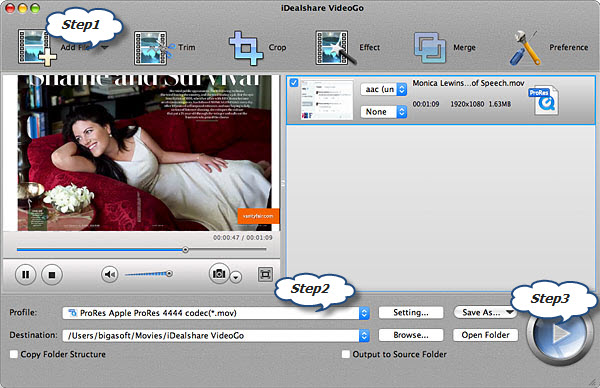
Click "Profile" button to select ProRes Apple ProRes codec (*.mov) or ProRes Apple ProRes 4444 codec (*.mov) as the output format from the "HD Video" category.
You can get your needed MOV ProRes file in short time after clicking the "Convert" button.