
March 11th, 2019 by Smile Harney
I am downloading one movie from some movie website. Should I choose AVI or MKV as my output format? What differences do these two formats have?
Many users are confused about whether AVI or MKV they should download the online video as or export the video as. It will be easy to deal with if your video player or editor only get one video format to support, AVI or MKV. But it will be difficult if you must choose one from AVI and MKV format. Which one should choose? Now the following article just lists the main differences between AVI and MKV to help users to easily choose AVI or MKV.
From the above AVI vs MKV form, we can clearly see the differences between AVI and MKV. And if you want to have a video file with smaller size, or want to play your downloaded or exported video file on Windows-based devices or players or programs or want to upload to YouTube, Vimeo,etc with a higher success, then AVI should be your output format choice. And if you pursue higher video quality or want to save HD video, then MKV should be your output format choice.
And if you have already got some AVI files stored on your computer and want to convert to MKV format or convert MKV to AVI format, then you will need a professional AVI to MKV converter or a MKV to AVI converter. Luckily, iDealshare VideoGo can work both as an AVI to MKV converter and a MKV to AVI converter to easily convert AVI to or from MKV format.
The following converting AVI to MKV guide also works to convert MKV to AVI.
Free download the best AVI to MKV Converter - iDealshare VideoGo(for Windows, for Mac), install and run it, the following interface will pop up.

Click the "Add File" button to get the AVI file imported to this AVI to MKV converter. Or users can choose to directly drag and drop the AVI file to this AVI to MKV converter. Batch conversion from AVI to MKV is supported.
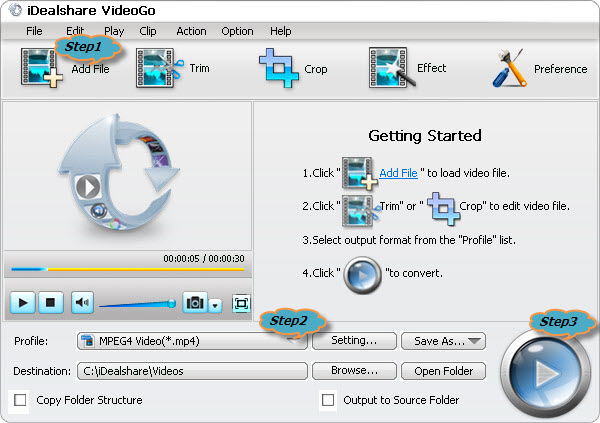
Directly select MKV as your output format by clicking "Profile" button >"General Video" category.
Click the "Convert" button to simple get the AVI file converted to MKV file.