
February 12th, 2019 by Smile Harney
I have a bunch of FLV files and now I want to burn them to DVD for video collection. Can you tell me what tool can help me to convert the FLV format to DVD MPEG-2 for successfully burning the FLV to DVD?
I have downloaded some video clips and I want to play them on my DVD player. However, I tried and failed to directly play the downloaded FLV videos on my DVD player. What should I do with this? Burn the FLV to DVD or convert the FLV to DVD MPEG-2 before the burning?
FLV format is a container format mainly developed for delivering digital video content over the internet, and except for which purpose, FLV format is difficult to be dealt with in other media players, among which DVD player is included. However, there are many users who need to play the FLV file in DVD player, for which purpose, a professional FLV to MPEG-2 converter is needed for users to convert the FLV to MPEG-2, since FLV is not the optimized format for directly burning to DVD and many DVD burners do not support to directly burn FLV to DVD while MPEG-2 is.
Users can follow the guide below to easily convert any FLV file to MPEG-2.
Free download the FLV to MPEG-2 Converter - iDealshare VideoGo(for Windows, for Mac), install and run it, the following interface will pop up.

Click the "Add File" button to import the FLV file to this FLV to MPEG-2 converter. Users can also use the drag and drop function to import the FLV file to this FLV to MPEG-2 converter.
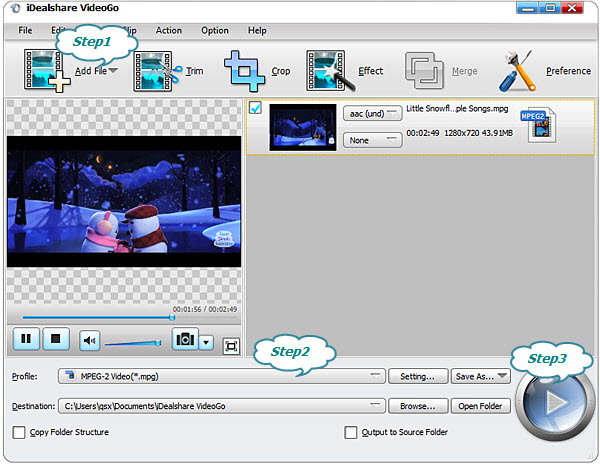
Click "Profile" button to select MPEG-2 Video(*.mpg) as the output format from the "General Video" category or select HD MPEG-2-PS Video(*.mpg) from the "HD Video" category
The FLV file can be easily converted to MPEG-2 after users click the "Convert" button.