
March 2nd, 2019 by Smile Harney
We all know that MOV format is a file format developed by Apple for its QuickTime framework and other Apple devices and programs. Normally, MOV file is not playable on Windows, because MOV format is not natively supported by Windows default player, Windows Media Player, but with the technology advancement, there are methods available for users to successfully play MOV files on Windows. The following article just introduces four methods to enable MOV playback on Windows.
No matter for what program, it is the truth that the latest version has the more video support and Windows Media Player 12 is no exception. So if users can not play MOV on Windows, they should first try to update their Windows Media Player to the latest Windows Media Player 12. Windows Media Player 12 can successfully play MOV files version 2.0 or earlier, but may still have playback issues to play later MOV versions.
If Windows Media Player 12 still failed to play the MOV file, users should try to install a third party required codec to fix this problem. For example, And K-Lite Codec Pack: [https://filehippo.com/download_klite_codec_pack/] is reported to be capable of playing MOV file on Windows.
Windows Media Player does not natively support to play all MOV files on Windows, but we can install another MOV player to Windows to use the installed MOV player to play MOV on Windows. VLC player, PotPlayer, Media Player Classic, KMPlayer are all workable MOV players for Windows and users can install any one of them to help them to successfully play any MOV file on Windows.
Since Windows Media Player does not support to natively play MOV file, we can use a video converter to convert the unsupported MOV file to Windows Media Player supported WMV, ASF, etc and then we need to play the converted WMV, ASF on Windows. To convert MOV to Windows, a professional MOV to Windows converter is needed. If you do not have got a workable MOV to Windows converter installed on your computer or your former video converter does not fulfill the MOV to Windows conversion work, then users can try iDealshare VideoGo.
Easily convert MOV to Windows MPEG-2, MPEG-1, AVI, WMV as per the guide below.
Free download the MOV to Windows Converter - iDealshare VideoGo(for Windows, for Mac), install and run it, the following interface will pop up.

Import the MOV file to this MOV to Windows converter by simply clicking the "Add File" button or by the drag and drop function.
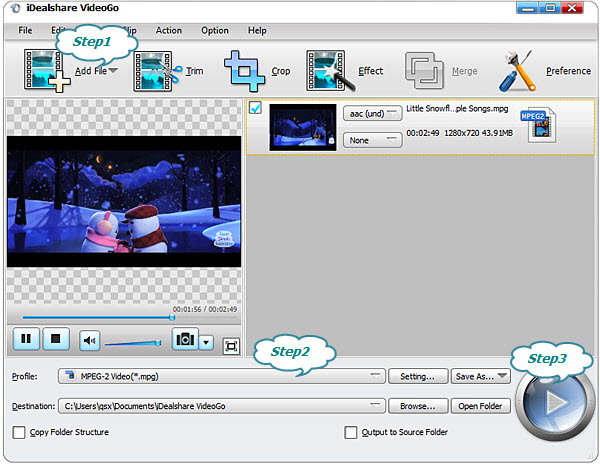
Click "Profile" button to select Windows more supported video format like MPEG-1, MPEG-2, AVI, WMV, ASF etc from the "General Video" or "HD Video" category
Finally click the "Convert" button to easily convert the MOV file to Windows more supported video format.