
February 27th,2019 by Helen Farley
I downloaded two MP4 files from internet but the two MP4 files can not be played on my DVD player. My former DVD burner failed to directly burn the MP4 file to DVD disc. I searched Google and found that I had better convert the MP4 file to VOB and then burn the converted VOB to DVD. So can you recommend me a workable MP4 to VOB converter for my conversion need?
We all know that MP4 may be the most popular video format and is fully compatible with almost all portable devices, like many mobile phones, game consoles, many smart TVs, etc. But there are few exceptions where the MP4 is not supported, among which, one typical example is to play MP4 on DVD players. We all know that all DVD players support to play a DVD disc and few of them support to play WMV, DivX, MPEG-4 and few other video formats. In order to play any MP4 encoded with any codec on any DVD player, most users normally choose to burn the MP4 file to DVD disc. Many DVD burners are out there but few of them can successfully burn the MP4 file to DVD disc directly, that is because MP4 format is not the optimized format to burn to DVD disc and sometimes may fail to directly burn the MP4 file to DVD disc. To save time and trouble, most users would like to convert the MP4 file to DVD disc optimized VOB before the burning.
MP4 to VOB Converter - iDealshare VideoGo
The converting MP4 to VOB step by step guide is provided as below.
Free download and install the best MP4 to VOB Converter - iDealshare VideoGo (for Mac, for Windows), install and run it, the following interface will pop up.

Simply click the "Add File" button to upload the MP4 file to this MP4 to VOB converter. The drag and drop features also help to upload the MP4 file to this MP4 to VOB converter.
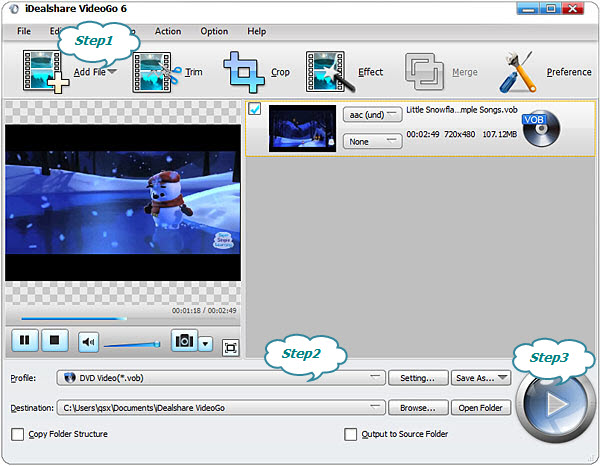
Directly select VOB as your output format by clicking "Profile" button >"General Video" category.
The MP4 file can be easily converted to VOB file after the "Convert" button is clicked and then you can use your DVD burner to burn the converted VOB to DVD disc and if you do not have a DVD burner installed on your computer, you can try iDVD or Windows DVD Burner for your DVD burning work.