
July 11th, 2019 by Smile Harney
I have many MKV movies downloaded from internet and now I want to convert three of them to FLV for uploading to YouTube. Is there one MKV to FLV converter which can help me to finish that? Well, what video format users record the videos as mainly depends on what devices or player that you want to play the recorded video on or in. If you want to upload the recorded video to YouTube, Facebook, etc or want to use the recorded video for other online purposes, FLV is a better choice. What to do if users have already recorded the video as an MKV or have downloaded some MKV movies and want to convert the MKV to FLV format? In this situation, a professional MKV to FLV converter, like iDealshare VideoGo can easily satisfy users need.
The following guide will work to easily convert MKV to FLV.
Free download the professional MKV to FLV Converter - iDealshare VideoGo (for Mac, for Windows), install and run it, the following interface will pop up.

Click the "Add File" button to easily add the MKV file to this MKV to FLV converter. Or users can use the drag and drop feature to get the MKV file added to this MKV to FLV converter. Batch conversion from MKV to FLV is supported.
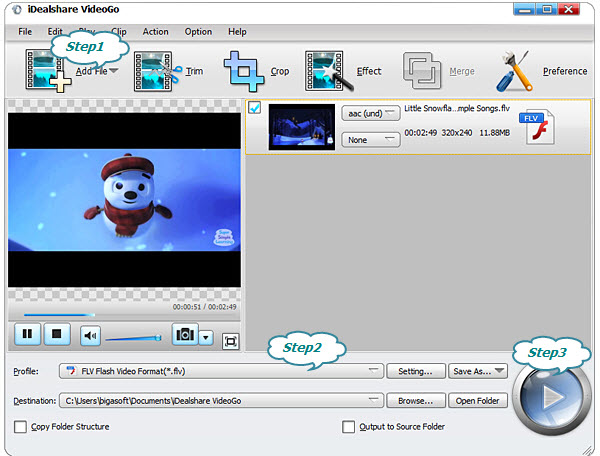
Click "Profile" drop-down button, select FLV from the "Picture and Animation" category.
The MKV to FLV conversion can be easily done after users click the Convert button.