
November 27th, 2019 by Smile Harney
I have burned some DVD disks from my holiday and I want to import them, actually the VOB files, into Premiere for a little editing, but I failed. Can you tell me how I can successfully edit the VOB files in Premiere?
I have a wedding DVD video and I plan to import the DVD to Premiere to change the music. I tried many times, but the VOB file still can not be imported. Any solution?
VOB file was added in CS4 with 4.1 update, but in practice, many Premiere users have still reported the failure when importing VOB file into Premiere. The failure may be caused by the following reasons:
Normally, the following methods are widely used and recommended by users:
So to successfully play any VOB on any Premiere, the second solution is superior. As for the second solution, a professional VOB to Premiere converter is needed. Among all VOB to Premiere converters, iDealshare VideoGo is highly recommended with its powerful functions. Some main functions are listed as below.
The following guide will work to easily convert any VOB file to Premiere MPEG-2.
Free download the VOB to Premiere Converter - iDealshare VideoGo (for Windows, for Mac), install and run it, the following interface will pop up.

Click the "Add file" button to get the VOB file easily imported to this VOB to Premiere converter. This VOB to Premiere converter also supports to batch convert VOB to Premiere converted MPEG-2.
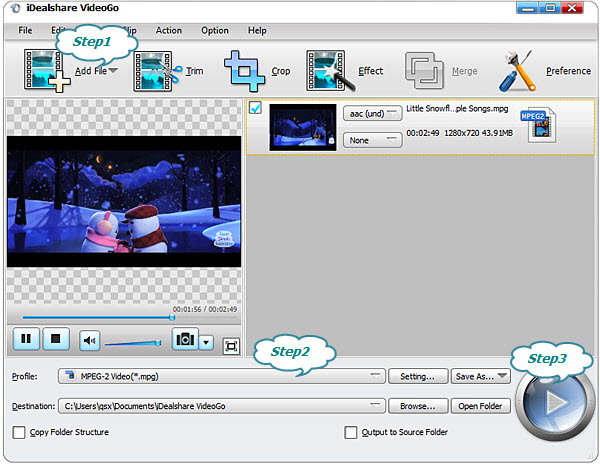
Click the "Profile" button >"General Video" category to select MPEG-2, MPEG-1 or other Premiere Pro supported video formats as the output format.
Finally, click the Convert button to soon get Premiere supported MPEG-2 from the VOB file.