
November 13th, 2019 by Smile Harney
'I can not play MPG on my Mac computer', 'I have got three MPG files stored on my computer, but none of them can be played on my Mac, any solution?', ' What plug-in do I need to play MPG file on my Mac?'. If you search the Mac and MPG forums, you will find that many users are reporting the MPG playback failure on Mac and also asking about a solution. Now read on to find the best solution about how to successfully play any MPG on any Mac computer.
As many users think that MPG is usually MPEG-1 and MPEG-2. MPG is easily available on many storage media and platforms. However, MPG is not well accepted by many popular platforms and media players. One of the typical cases is that MPG is not playable on Mac. When talking about not being played on Mac, it really means that the MPG is not playable by Mac default player - QuickTime. Here we do not conduct an in-depth study about what reason caused the MPG playback problem on Mac, lack of codec, plug-in, etc, but try to find a solution to make MPG successful playback on Mac.
Follow the guide below to easily convert the MPG to any Mac computer best supported video format, such as MOV.
Free download the best MPG to Mac Converter - iDealshare VideoGo(for Mac, for Windows), install and run it, the following interface will pop up.

Click the "Add file" button to easily get the MPG file imported to this MPG to Mac converter. You can also import more than one MPG file into this MPG to Mac converter if you want to batch convert them at once. Or users can choose to drag and drop the MPG file to this MPG to Mac converter.
Tips: iDealshare VideoGo can directly play MPG without conversion on Mac and Windows computer.
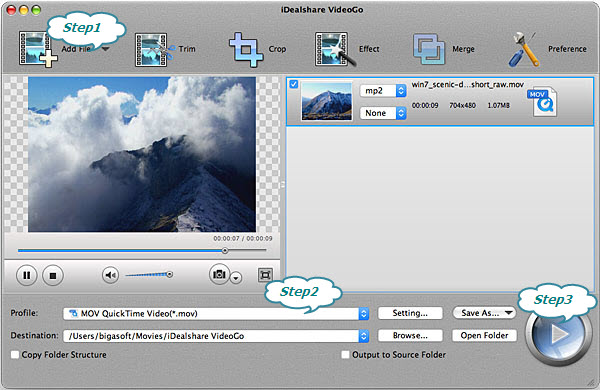
Directly select Mac more supported QuickTime MOV or MP4 as your output format by clicking "Profile" button >"General Video" category.
The MPG file can be easily converted to Mac computer best supported MOV MPEG-4 after the Convert button is clicked.