
April 3rd, 2019 by Harney
Usually, a VOB file is the core file of a DVD. A VOB file is normally based on the MPEG program stream format. A VOB file can contain MPEG-2 or MPEG-1 video and MPEG-1 Audio Layer II or MPEG-2 Audio Layer II audio, AC3, DTS, etc. A VOB can provide high video quality, but it has poor video playback ability. Usually, a MPEG-2 player enables to play the unencrypted VOB file with MPEG-1 Audio Layer II audio, but a MPEG-2 player can not play the encrypted VOB or the unencrypted VOB with audio codecs, like AC3, DTS, etc. Is there a solution? It is a pity that we can not play VOB files on many video devices and players. I know what you want. You do not want to encode your video while losing some quality and you want to play VOB on more video devices or players. Well, if this is what you want, you can convert the VOB to MKV format, a format which has the ability in storing the HD video and is supported by more devices and players.
To convert VOB to MKV, a VOB to MKV converter is needed. If you want to convert VOB to MKV without quality loss, you had better choose iDealshare VideoGo. iDealshare VideoGo can keep your 100% original quality when converting VOB to MKV. Besides, this iDealshare VideoGo is developed with the following excellent features:
Easily convert any VOB to MKV as per the guide below.
Free download the professional VOB to MKV Converter - iDealshare VideoGo (for Windows, for Mac), install and run it, the following interface will pop up.

Two methods are provided to upload the VOB to this VOB to MKV converter: Click the "Add File" button or use the drag and drop function.
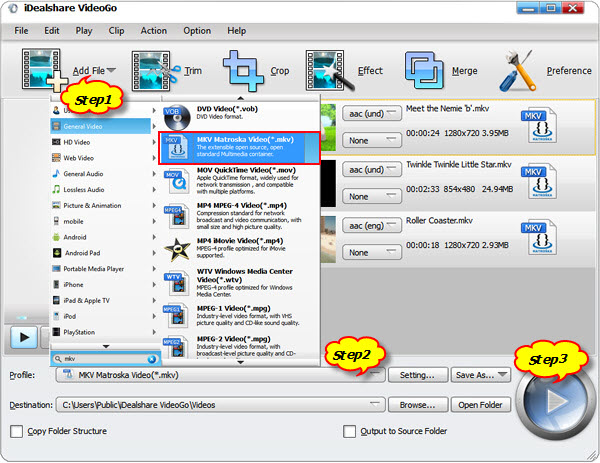
Click the "Profile" drop-down button to select MKV Matroska Video (*.mkv) from the "General Video" category or select HD MKV Video(*.mkv) from the "HD Video" category, you may also choose other video or audio formats like MP4, AVI, MP3 etc.
The VOB can be soon converted to MKV after the "Convert" button is clicked.