
January 7th, 2019 by Smile Harney
I have downloaded one FLV video from YouTube and I only need one part of the FLV video to insert to my PowerPoint. So I plan to edit it in my FCP X, but after my several tryings, FCP X still refuses my FLV. Can anyone tell me how I can edit the FLV file on my FCPX?
I need to convert FLV to FCP X supported ProRes codec, but it seems that I need a FLV to ProRes converter. Can you recommend me one powerful FLV to ProRes converter? Thanks for you information.
ProRes is a high quality video compression format and is fully supported by Apple FCP X, and so many users like to convert other video formats, such as FLV, to ProRes format. If you want to convert FLV to ProRes, you will need a professional FLV to ProRes converter. Among all FLV to ProRes converters, iDealshare VideoGo has won much positive feedback. Now let's see the powerful features of iDealshare VideoGo together.
Follow the guide below to convert FLV to ProRes.
Free download the powerful FLV to ProRes Converter - iDealshare VideoGo (for Mac , for Windows), install and run it, the following interface will pop up.

In this step, the FLV file need to be imported to this FLV to ProRes converter. Users can click the "Add file" button or use the drag and drop function to add the FLV file to this FLV to ProRes converter.
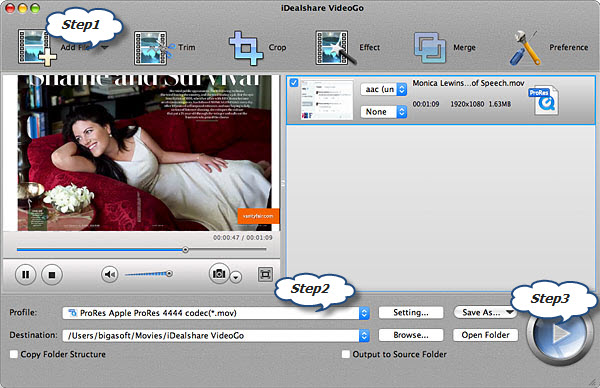
Directly select ProRes Apple ProRes 4444 or 422 as your output format by clicking "Profile" button >"HD Video" category.
The FLV file can be easily converted to ProRes after you click the "Convert" button.