
January 11th, 2019 by Smile Harney
I download an MKV movie from YouTube and now I only want to extract one part of the MKV movie with my FCP X, but unfortunately, my FCP X does not support the MKV file. What software can help me to convert the MKV file to my FCP X supported ProRes?
I really need an MKV to ProRes converter to convert the MKV file to ProRes file. Can you recommend me one workable MKV to ProRes converter for my need?
MKV is a very popular file format and many movie files downloaded from online movie websites are in this format. The MKV format is a container format which has the ability in wrapping many kinds of video and audio codecs and is widely supported by many players, like Zoom Player, MPlayer, VLC Player, etc. However, a big MKV file limitation is its bad edition ability which means MKV is not a friendly editable file format and many video editors do not support to edit this format. For example, the popular FCP X does not support to edit MKV. Is there an easy way to edit MKV in FCP X? Well, the method indeed exists and what users need is only a MKV to ProRes converter.
You can follow the guide below to convert MKV to ProRes for FCP X..
Free download the powerful MKV to ProRes Converter - iDealshare VideoGo (for Mac , for Windows), install and run it, the following interface will pop up.

Users need to import the MKV file to this MKV to ProRes converter by clicking the "Add file" button or by the drag and drop function. Batch converting MKV to ProRes is supported.
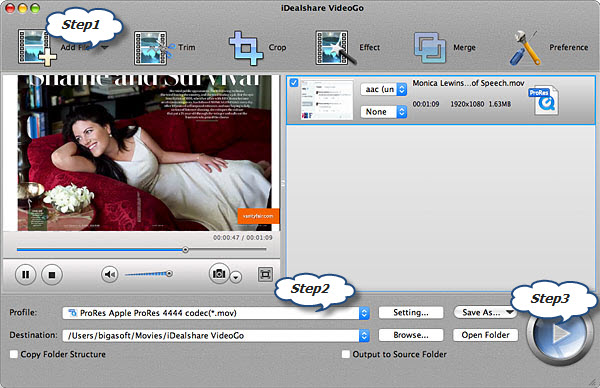
Directly select ProRes Apple ProRes 4444 or 422 as your output format by clicking "Profile" button >"HD Video" category.
You can get MKV video converted to Apple ProRes file in short time after clicking the "Convert" button.