
July 17th, 2018 by Smile Harney
I have recorded some TiVo recordings and I plan to edit them on iMovie, but iMovie refuses to import the TiVo recordings. Now I do not know how to import the TiVo recordings to iMovie. Any idea?
iMovie does not support to import TiVo files. Can you recommend a tool to convert the TiVo file to iMovie supported video formats?
Nowadays, TiVo is very popular among users, particularly the users who have no time to watch the live TV shows. You always have the option to watch the recorded TiVo videos or edit the recorded TiVo videos on any other video playback or edition program after you change the TiVo format to some other popular video formats, since TiVo format is difficult to handle and is not supported by many video playback or edition programs. For example, many users will fail to edit the recorded TiVo files on iMovie due to TiVo incompatibility with iMovie. TiVo file is actually MPEG-2 file and iMovie supports to edit MPEG-2, but iMovie still can not edit TiVo file, because iMovie recognizes video file usually by its file extension, but not by its included video codec or video encoding method. Still want to edit TiVo files on iMovie? If your answer is Yes, then you will need a professional TiVo to iMovie converter - iDealshare VideoGo.
The following guide will help to convert TiVo file to iMovie supported MOV, MP4, etc.
Free download the best TiVo to iMovie Converter - iDealshare VideoGo (for Mac, for Windows), install and run it, the following interface will pop up.

Before the following steps, you need to transfer the Tivo recorded video to your Mac or Windows computer. TiVo Desktop Plus can do the transferring job between your Tivo to your computer.
Easily click the "Add file" button to import any TiVo recording to this TiVo to iMovie converter. You can also drag and drop the TiVo recording to this TiVo to iMovie converter.
Tips: To add the TiVo files to this TiVo to QuickTime Converter, you need to input the Media Access Key.
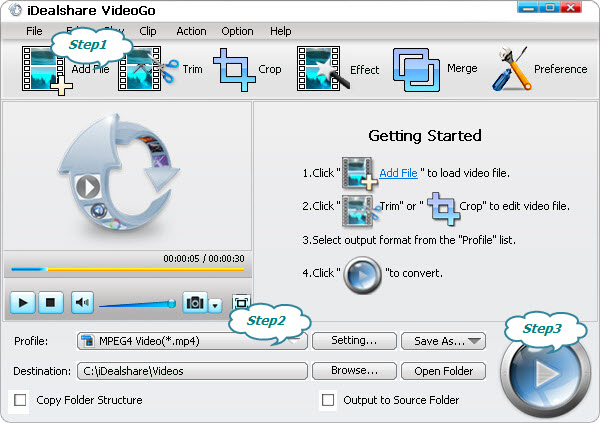
Click "Profile" button to select iMovie more support MP4 or MOV from "General Video" category.
Finally click the "Convert" button to get the TiVo recording easily converted to iMovie supported MOV or MP4.