
May 10th, 2018 by Smile Harney
I downloaded some YouTube videos, but should I download the YouTube video to AVI or to MP4? I want to play them on my Android?
What is the difference between AVI and MP4? I edit some videos but have no idea AVI or MP4 I should export the video to. Please give me some advice.
AVI and MP4 are two container formats widely used in users daily life. Many users are confused whether to choose AVI or MP4 when ripping DVD, downloading videos from video websites, exporting videos from one video editing program, saving videos for video archive, etc. Now the following article just illustrates the differences between AVI and MP4 and how to easily convert one to the other.
So from the above list, we can know that AVI is normally in larger file size than MP4 and is well supported by Mircrosoft devices and media player while MP4 is developed for video streaming purpose and is well supported online and by most of mobile devices. But if you have an AVI to MP4 converter or an MP4 to AVI converter, you can easily converter between the two video formats. Luckily, iDealshare VideoGo can serve the purpose by working as an AVI to MP4 converter and an MP4 to AVI converter.
The following converting AVI to MP4 guide also supports to convert MP4 to AVI.
Free download the ideal AVI MP4 Converter - iDealshare VideoGo(for Windows, for Mac), install and run it, the following interface will pop up.

Easily clicking the "Add file" button to import AVI to this AVI to MP4 converter. The drag and drop function also helps to easily import the AVI to this AVI to MP4 converter.
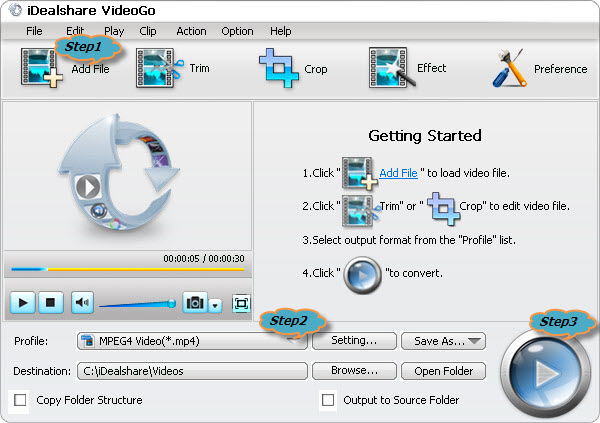
By default, the output video is just MP4, if you want to convert AVI to MP4, simply ignore this step. If you like to convert to other video format, please click "Profile" button >"General Video" category.
Finish your AVI to MP4 format conversion by finally clicking "Convert" button.