
April 12th, 2018 by Smile Harney
WebM is a good media file format for using in the HTML5 video and audio tags. WebM is well supported by browsers, like Firefox, Opera, Chrome, etc and media players, like VLC, MPlayer, etc. But if you want to play WebM in Windows Media Player or edit WebM in Windows Movie Maker or Windows Photos, you need to convert the WebM to WMV, since WebM is not supported by Windows Media Player, Windows Movie Maker or Windows Photos while WMV is. To get a perfect WMV quality from WebM, a professional WebM to WMV converter is needed. iDealshare VideoGo, as the best WebM to WMV converter, is favored by many users.
The following will show a step by step guide on how to convert WebM to WMV, it also helps to convert WMV back to WebM, or convert WebM, WMV to MP4, AVI, MOV, MPG, VOB, FLV, MKV etc
Free download the professional WebM to WMV Converter - iDealshare VideoGo(for Mac, for Windows), install and run it, the following interface will pop up.

You can easily import the WebM file to this WebM to WMV converter by clicking the "Add file" button. There is another option for you to add the WebM file to this WebM to WMV converter, that is the drag and drop function.
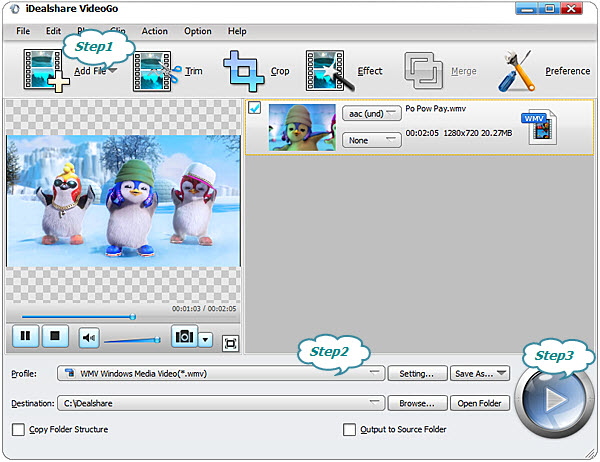
Click the "Profile" button to select WMV as the final exporting format from General Video category.
Finish your WebM to WMV format conversion by finally clicking "Convert" button.
This professional WebM to WMV converter - iDealshare VideoGo can not only convert between video formats, but also can convert between audio formats or convert the video to audio. iDealshare VideoGo is a multifunctional video and audio converter. Besides, iDealshare VideoGo is also a professional video or audio player to play almost all video or audio format files, among which, some of them are not even played by a technical video or audio player. Furthermore, this iDealshare VideoGo also provide a wide rage of video or audio editing features to edit video or audio, just like a technical video or audio editor does.