
January 28th,2018 by Helen Farley
I have got some MOV teaching materials which can be perfectly played on my Mac, but now I want to play them on my portable DVD player with the same video quality. What will you recommend?
I have downloaded a MOV movie and plan to burn to DVD for playing on a regular DVD player. What software can help me to convert the MOV to VOB, an ideal format for burning to DVD?
MOV is a popular file format for storing videos or movie files and it is also ideal for web transmission. But clearly you can not directly burn the MOV format to DVD, since MOV is not developed with that format feature. Alternatively, you can use a professional MOV to VOB converter to convert the MOV to VOB which is created for burning to DVD perfectly. To get the same quality after the conversion, users should choose a professional MOV to VOB converter, like iDealshare VideoGo.
Key Features of iDealshare VideoGo
Any MOV can be easily converted to VOB as per the following guide.
Free download and install the best MOV to VOB Converter - iDealshare VideoGo (for Mac, for Windows), install and run it, the following interface will pop up.

The MOV file can be imported to this MOV to VOB converter by clicking the "Add file" button or by the drag and drop feature. The two methods are both easy.
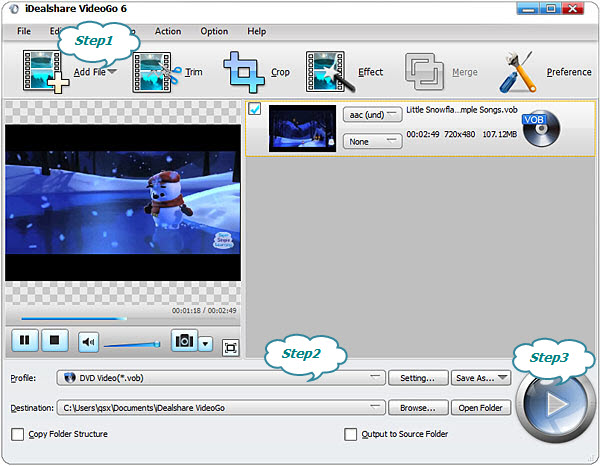
Click "Profile" drop-down button to select "DVD Video(*vob)" from the "General Video" category.
Finish your MOV to VOB format conversion by finally clicking "Convert" button.
Note: After the conversion, you can use a DVD burner to easily convert the converted VOB to DVD. Two most popular and free DVD burners are iDVD for Mac users and Windows DVD Maker for Windows users.
To convert MOV to VOB retaining the subtitles, you may refer to this guide on how to convert video keep the subtitles