
March 12th, 2018 by Smile Harney
In the following article, you will learn why users want to convert MOD, a camcorder recording format, to MP4 and how to easily convert the MOD video format to the most popular MP4 format without quality loss.
MOD is a camcorder recording format adopted by JVC, Panasonic and Canon. MOD file is stored in MPEG program stream container files and so can be easily played by the system which supports to play MPEG-2. Besides, MOD is very easy to be authored for playing in DVD player. But MOD still has playback difficulties with iPhone, iPad, iPod, Android, PSP, Zune, Roku, Wii, BlackBerry, QuickTime, Windows Media Player and more other devices and media players. Users are quite often in failure when trying to play MOD on their devices or media players. To get MOD widely supported by users devices or media players, it is necessary to convert MOD to another popular video format, such as MP4, since the support for MP4 which might be the most popular video format should always be better than MOD. And desktop media players may support many video formats, including MP4, but mobile phones or DLNA streaming servers will only support MP4, if other video formats are not supported.
When converting MOD to MP4, nobody expects video loss. To ensure a 100% original video quality conversion, a professional MOD to MP4 converter - iDealshare VideoGo, should be used.
Follow the guide below to convert MOD to MP4.
Free download, install and run MOD to MP4 Converter Mac or Windows version - iDealshare VideoGo ( for Mac , for Windows ), install and run it, the following interface will pop up.

Import MOD to this MOD to MP4 converter by clicking the "Add file" button or by the dragging and dropping function.
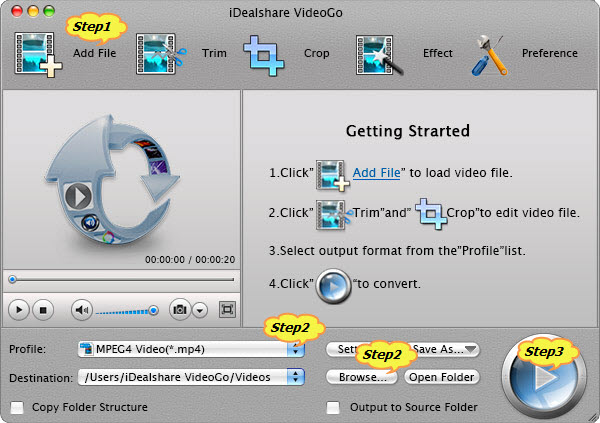
Select MP4 as your output format by clicking "Profile" button >"General Video" category.
Finish your MOD to MP4 format conversion by finally clicking "Convert" button.