
December 30th, 2017 by Smile Harney
I recorded some funny DV files with my camera and want to upload to YouTube for sharing to other people. But I can not upload these DV files to YouTube. Can anyone tell me how to convert the DV files to YouTube favored FLV?
The following article just answers how to convert DV, MiniDV, HDV and all other DV variants to Flash FLV, SWF, F4V for uploading to YouTube, Vimeo or any other video sharing website, social website, personal blog, etc.
DV is developed with some leading video camera producers for storing digital videos. The high definition version of DV is HDV and the smaller version is MiniDV. DV format has been created with some variants, including DVCPRO, DVCAM, DVCPRO50, DVCPRO Progressive, DVCPRO HD. DV and all its variants, expect for DVCPRO Progressive, record videos on tape, but the tape-based cameras and videos are gradually replaced by tapeless HD cameras which record videos on memory cards or hard drives, etc. DV format, to some extent, is ideal for editing, but not for delivering over the internet. So if you have got some DV videos and want to deliver them over the internet, converting DV to Flash is a better choice. To get DV converted to Flash with a better video quality, users are suggested to use a professional DV to Flash converter, like iDealshare VideoGo.
You will find it easy to convert DV to Flash FLV, SWF as per the guide below.
Free download the professional DV to Flash Converter - iDealshare VideoGo (for Mac, for Windows), install and run it, the following interface will pop up.

This DV to Flash converter supports to add the DV file to it by clicking the "Add file" button or by dragging and dropping function.
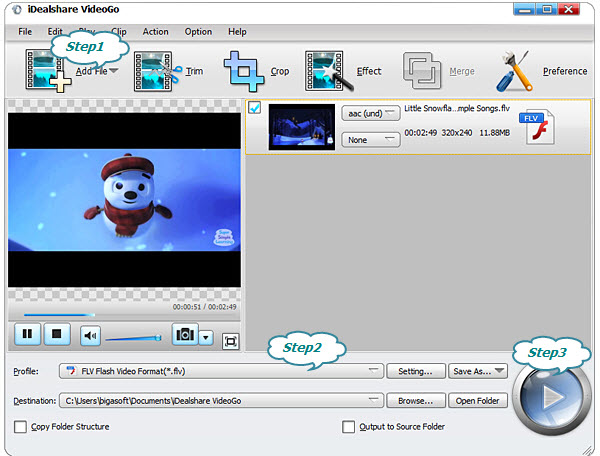
Click "Profile" drop-down button, select FLV or SWF from the "Picture and Animation" category.
Finish your DV to Flash FLV, SWF format conversion by finally clicking "Convert" button.