
February 19th, 2017 by Smile Harney
I downloaded a YouTube FLV file and try to transfer it into Windows Movie Maker. I an not sure what I am doing wrong. I have studied Windows Movie Maker supported video formats and then converted the YouTube FLV file into WMV, but Windows Movie Maker can not recognize my converted WMV file? Is there something wrong with the conversion? If so, how can I convert the FLV to WMV correctly?
Can Windows Movie Maker support FLV? If not, how to import FLV in Windows Movie Maker?
Nowadays more and more users like to transfer their video file into Windows Movie Maker for editing and then publish the edited video file on Facebook, Vimeo, YouTube, Flicker, etc, On one hand Windows Movie Maker can not edit any video format, among which FLV is one of the unsupported video formats. On the other FLV is one of the popular video formats supported by many video websites, such as YouTube. So how to solve the conflict so that users can edit FLV in Windows Movie Maker? The following will show you the easiest solution to import FLV to Windows Movie Maker to edit FLV in Windows Movie Maker.
For now Windows Movie Maker supports wmv, asf, wm, m2ts, mts, mov, avi, mp4, 3gp, etc among which the container formats also need to hold the supported video codecs within, so we only need to convert the unsupported FLV to one Windows Movie Maker supported video format. To convert FLV to Windows Movie Maker we need one trusted conversion tool. Most users will choose iDealshare VideoGo for its following powerful features:
Please follow the step by step guide below to convert FLV to Windows Movie Maker supported video format. The following guide will take converting FLV to Windows Movie Maker supported WMV as the example.
Free download the best FLV to Windows Movie Maker Converter - iDealshare VideoGo (for Mac, for Windows), install and run it, the following interface will pop up.

You have two options to import FLV file to this Windows Movie Maker Video Converter - iDealshare VideoGo: click "Add file" button or use drag and drop function.
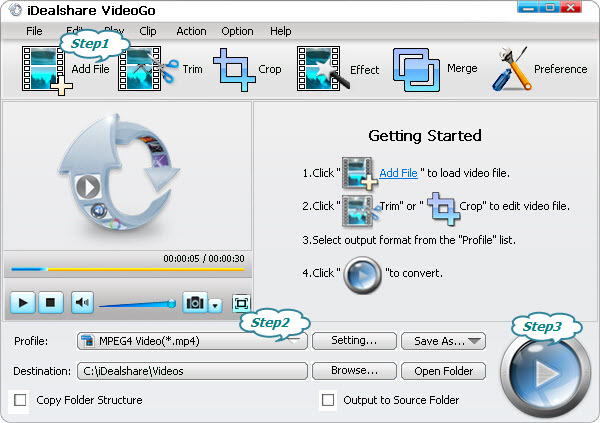
Click the "Profile" button to select Windows Movie Maker more supported video format like WMV, AVI, MPG etc as the output format from the "General Video" category.
Finally click "Convert" button to finish converting FLV to Windows Movie Maker supported video format.