
November 27th, 2015 by Smile Harney
How to easily convert AVI to GIF without any professional knowledge? How to save the GIF from AVI and apply it on my webpage? How to get the GIF or JPEG animation from AVI and insert it to my PPT? This ideal AVI to GIF converter will give you a satisfactory answer.
This powerful AVI to GIF converter can capture the animation GIF, JPEG from any video file, like AVI, MP4, MOV, WMV, ASF, Divx, DVD, DV, FLV, AVCHD, MTS, M2TS, MPEG-1, MPEG-2, etc. You don't need to have special knowledge because even the beginners can handle it quite soon. The GIF saved with this AVI to GIF converter has high definition. You can also use the trimmer in this powerful AVI to GIF converter to cut the GIF files and use them on your webpage or insert them to your PPT to make it vivid.
Free download the professional WMV to GIF Converter - iDealshare VideoGo (for Windows, for Mac), install and run it, the following interface will pop up.

Drag and drop AVI file or click "Add File" button to insert AVI files.
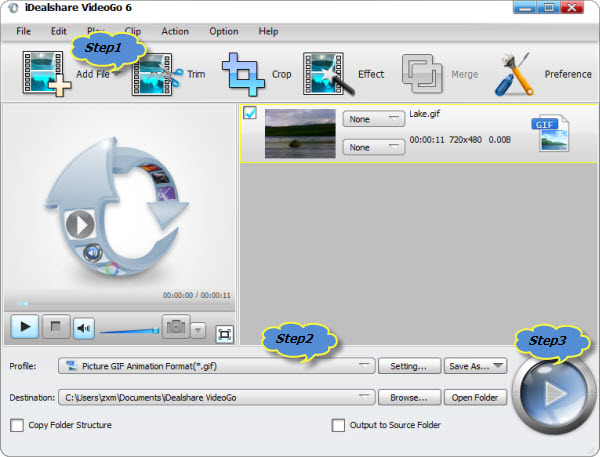
Click "Profile" drop-down button, select the "GIF" as the output format from the "Picture Animation" category. You can click "Effect" button to slightly adjust the GIF file .
Click the BIG ROUND button at the right bottom side to begin AVI to GIF conversion.
GIF (Graphics Interchange Format) is a bitmap image format using lossless data compression, introduced by CompuServe in 1987 and became popular with the development of the internet. GIF supports up to 8 bits per pixel, thus gives an image the ability to contain 256 distinct colors chosen from the 24-bit RGB color space. This format also supports animations therefore commonly be used in logo or website.