
October 26th, 2015 by Smile Harney
Get the RealPlayer converter to convert RealPlayer to MP3, convert RealPlayer to MP4, convert RealPlayer to AVI, convert RealPlayer to MOV, convert RealPlayer to WMV, convert RealPlayer to FLAC, convert RealPlayer to M4A, convert RealPlayer to MKA, convert RealPlayer to MPEG-1, convert RealPlayer to MPEG-2, convert RealPlayer to MKV, convert RealPlayer to FLV, convert RealPlayer to WTV, convert RealPlayer to WebM, convert RealPlayer to H.265, convert RealPlayer to ProRes, convert RealPlayer to OGV etc. Also can convert various video files to RealPlayer video format.
I believe most video and audio fans know that RealPlayer can play multiple videos and audios, including MP3, WMA, RM, MP4, WMV, MOV, AVI, etc and also can download videos from video websites, like YouTube, Metacafe, Dailymotion, Vimeo, IMDb, etc. but another import function RealPlayer features many people are not aware of is that RealPlayer can convert some non-widely used video or audio formats to more widely used video or audio formats to watch or edit videos or audio on many different types of devices, media players or other programs. When you convert videos or audios with RealPlayer, the more proposed output formats are flash, mp4, mov, wmv, mp3. Here comes a question that is what if people want to convert to more video or audio formats, like converting to 3GP, ASF, WAV, FLAC, etc.? The following article will just offers the solution to the above question.
iDealshare VideoGo is just the solution to the above question. iDealshare VideoGo can not only convert RealMedia, including M4V, WMV, IV4, FLV, 3GP, AVI, MP4, QCELP, EVRC, M4A, MP3, WMA, RA, RV, RM, RAM, MVB, WAV to Flash, MP4, MOV, WMV, MP3 but also can convert RealMedia to AVI, H.265, FLAC, ProRes, WTV, MKV, ASF, FLV, OGV, VOB, WebM, OGG, AAC, AC3, WAV, WMA, etc to play RealMedia on iPhone, iPod, iPad, Apple TV, Zune, Xbox, PSP, Android, Archos, etc.
Besides IDealshare VideoGo can also download videos from YouTube, Metacafe, Dailymotion, Vimeo, IMDb and directly save the downloaded videos into your favorite video formats. In addition iDealshare VideoGo can also edit the importing or exporting videos before or after the conversion: trim , rotate, merge, cut, add or delete watermark, logo, etc, adjust video volume, resolution, frame, bitrate.
Below will show you the specific RealPlayer Converter-iDealshare VideoGo step by step guide.
Free download the powerful MP4 to Android Video Converter - iDealshare VideoGo (for Windows, for Mac), install and run it, the following interface will pop up.

Click the "Add File" button to import the Real Media videos or audios to this RealPlayer Converter
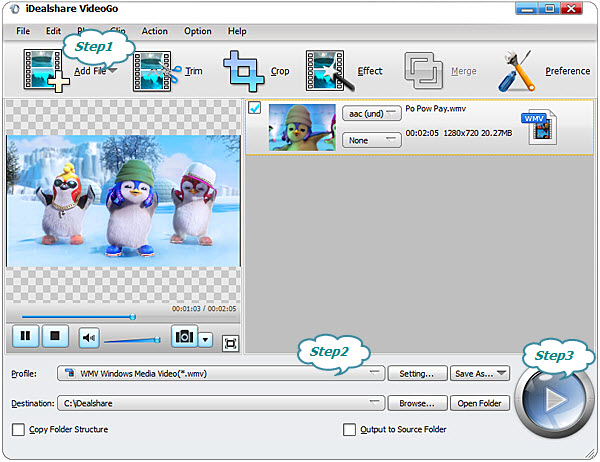
Click the "Profile" drop-down button to select your final exporting format, such as MP4.
Click the "Convert" button to start and finish converting RealPlayer media files
If you want to find a RealPlayer Converter Alternative, iDealshare VideoGo is your best option. If you want to convert to more video or audio formats, iDealshare VideoGo is also your best option. Just give a free try to iDealshare VideoGo