
October 17th, 2015 by Smile Harney
HTC phones attract more and more people with its fashionable interface and advanced Touch FLO technology. In practice, more and more people find their HTC phones can't play the video they import correctly. Generally speaking most HTC phones support MPEG4, WMV, 3GP, 3G2 codecs and all HTC phones support MPEG4 codec.
So in order to play videos, like MP4, AVI, FLV, MKV, WMV, MOV, etc on all HTC model phones, the easiest option is to convert the above said video formats to the most widely used and compatible video format with HTC, that is, MP4 with MPEG4 codec, for which all you need is an efficient HTC Video Converter like iDealshare VideoGo.
iDealshare VideoGo can convert all video formats, like MP4, AVI, FLV, MKV, WMV, MOV, etc to HTC supported MP4 (MPEG4) at fast speed and without sacrificing the output video quality. iDealshare VideoGo can also convert from and to tens of video formats compatible with HTC, Samsung, Android, iPad, iPhone, PSP, Palm, etc.
iDealshare VideoGo can also support to extract MP3, WMA, WAV, AAC, M4A, OGG from video like MP4, AVI, FLV, MKV, WMV, MOV, etc. additionally iDealshare VideoGo also support to personalize your exporting video: split, join, adjust video frame, resolution, bitrate, add or remove logo, etc.
The following words shows you the detailed HTC Video Converter step by step guide on how to convert video to play MKV on HTC, FLV on HTC, WMV on HTC, MOV on HTC, AVCHD on HTC, VOB on HTC etc.
Free download the professional HTC Video Converter - iDealshare VideoGo (for Windows, for Mac), install and run it, the following interface will pop up.

The following will take converting MKV to MP4 (MPEG4) to play MKV on HTC as an example. The step by step guide can also apply to convert other video formats to HTC supported MP4 (MPEG4).
Click "Add file" button to add MKV video files to iDealshare VideoGo.
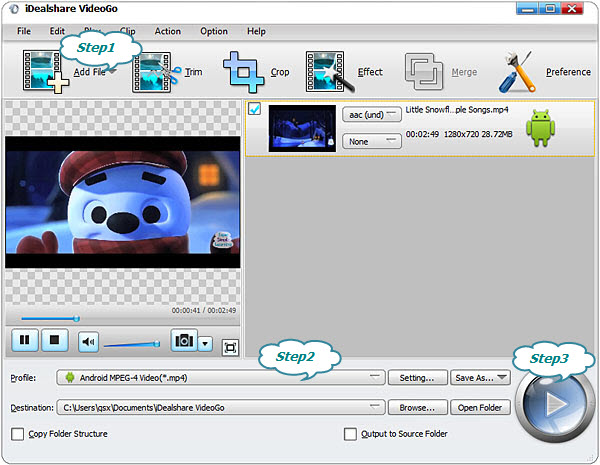
Click "Profile" button to set HTC supported MP4 (MPEG4) as the final exporting format
Click the "Convert" button to start and finish converting MKV to HTC supported MP4 (MPEG4).
HTC Company was first created on 1997 and as of 2011 HTC primarily marks its smartphones under HTC brand. Most HTC phones use Windows Mobile operating system but gradually adopts Google's Android mobile OS. HTC concerns customer service in UK, US, India, etc. HTC is also considered a serious rival to Apple.
With iDealshare VideoGo, you can play all videos you like on HTC phones no matter what HTC models they are: HTC Desire, HTC Wildfire, HTC EVO 4G, HTC EVO Design 4G, HTC Incredible, HTC Sensation, HTC Hero, HTC Aria, HTC Salsa, HTC Legend, HTC HD2, HTC EVO Shift 4G, HTC Inspire 4G,etc.