
October 14th, 2015 by Smile Harney
"I have a video (with 4 minutes) in mp4 format (probably MPEG-4) that I need to convert into a lot of pictures (jpgs). I would need to take a lot of Print Screen and paste on MS Paint; to manually do that would be a huge and dispensable work if I have a tool to do that. Does someone know a good tool to do such thing?"
This is a typical question when converting MP4 to JPG. Sometimes we need to generate a series of images from our favorite movie, or create a picture album from the family videos in camcorders; however, manually copying the Print Screen is a time-consuming job. Therefore, we need a super-easy way to capture video images, in other words, a powerful MP4 to JPG converter.
To convert MP4 to JPG, we need a reliable MP4 to JPG converter. iDealshare VideoGo is just the MP4 to JPG converter you are looking for. With it, you are allowed to batch convert MP4 to many JPG files at one time. More importantly, the converted JPG pictures have the same quality with the original MP4 video. Some MP4 to JPG converter on the market need professional knowledge. On the contrary, iDealshare VideoGo will convert MP4 to JPG with only three steps, thus won't confuse the users, even the beginners.
Now, let's follow the instructions below to easily convert MP4 to JPG.
Here is a guide to convert MP4 to JPG, please follow it step by step. You are allowed to convert other formats like MOV, AVI, VOB, WMV, FLV, MPG, etc. to JPG with the same tutorials.
This guide also helps to:
Free download the professional MP4 to MPEG Converter - iDealshare VideoGo(for Windows, for Mac), install and run it, the following interface will pop up.

Click "Add file" button to load MP4 file or simply drag and drop the MP4 video to this MP4 to JPG converter.
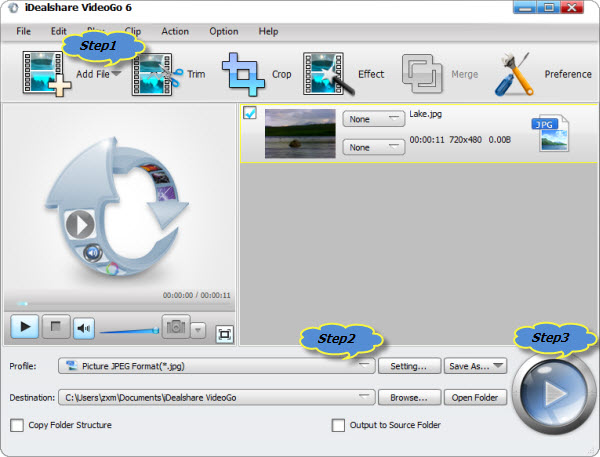
Click the "Profile" and select JPG as the output format from the "Picture & Animation" drop-down list.
Click the BIG ROUND button at the right bottom side, and complete MP4 to JPG conversion.